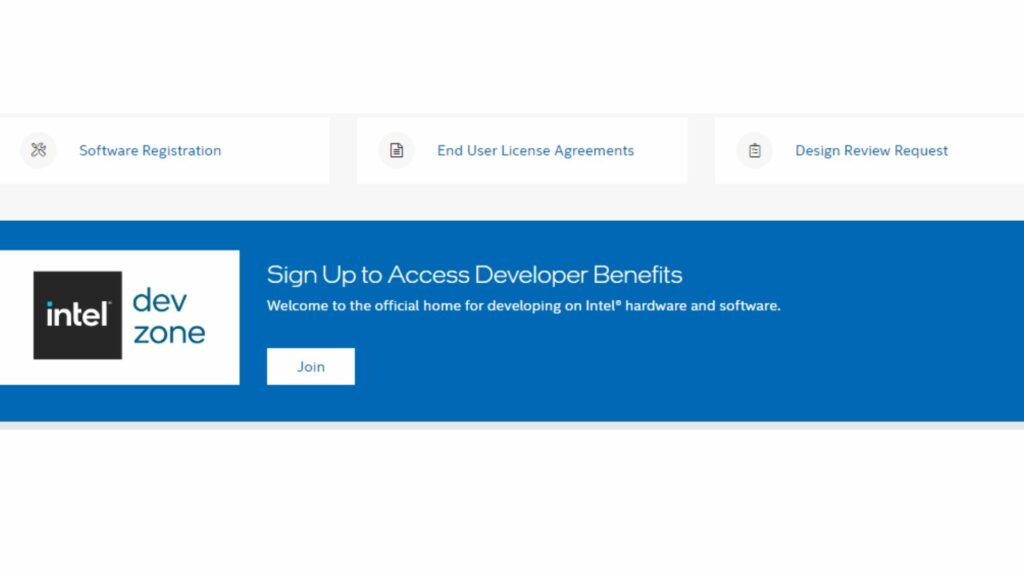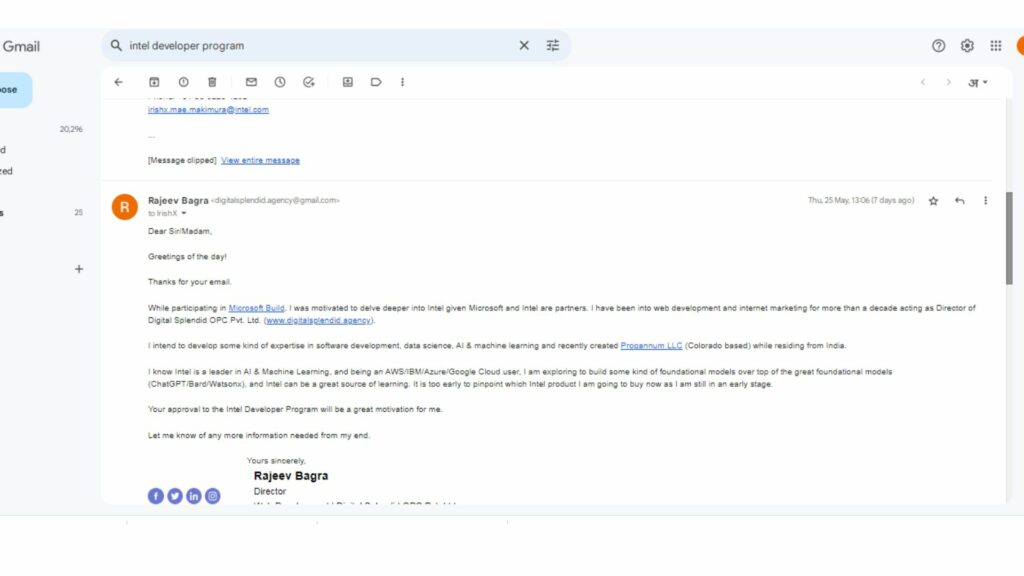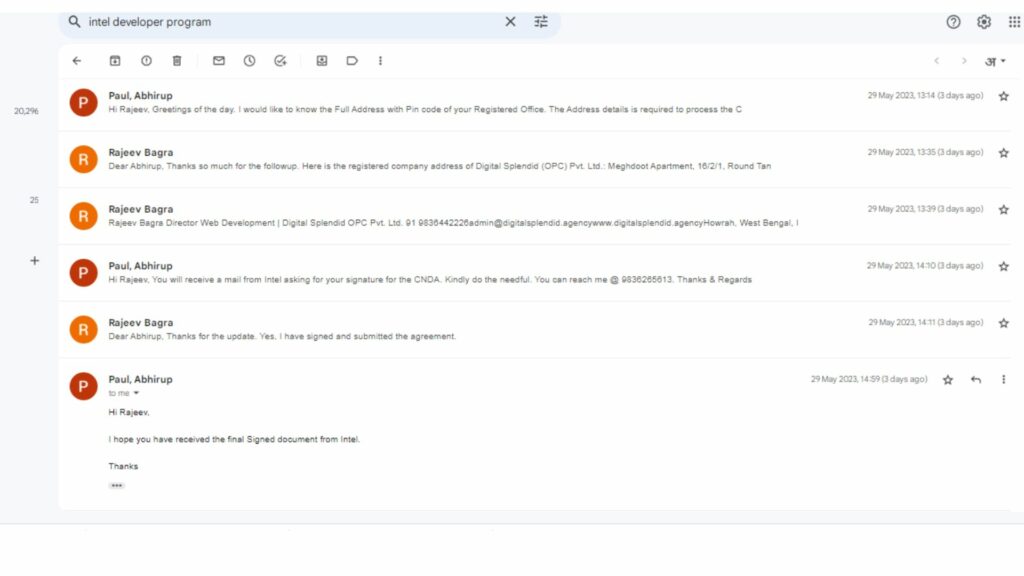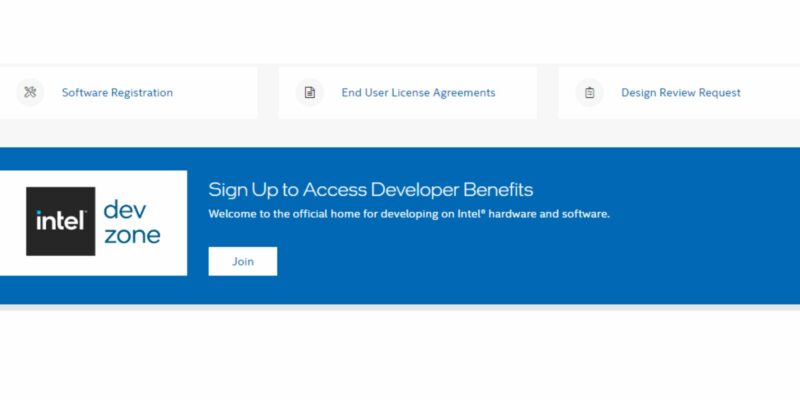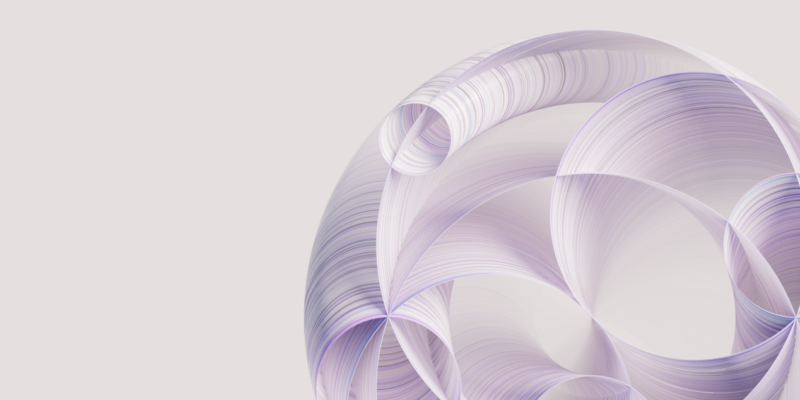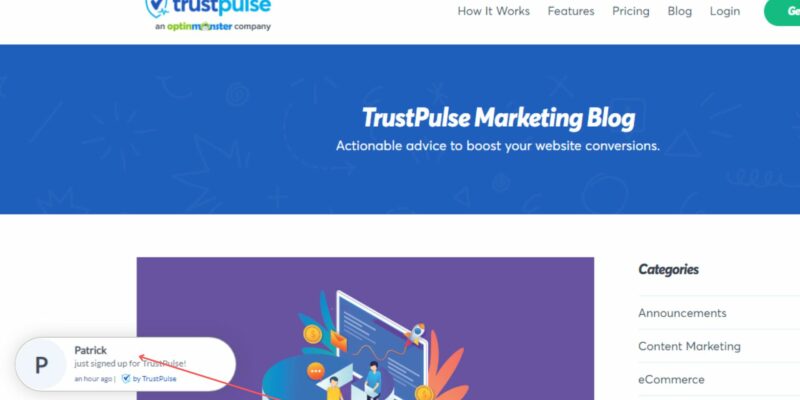Intel, short for Intel Corporation, is a multinational technology company headquartered in Santa Clara, California, United States. Founded in 1968, Intel has established itself as one of the world’s leading semiconductor chip manufacturers. The company’s primary focus lies in the design and production of microprocessors, system-on-chips (SoCs), and other semiconductor components used in various computing devices.
Intel’s processors and chips are widely used in personal computers, servers, mobile devices, and embedded systems. Their products power a vast range of applications, including data centers, artificial intelligence, autonomous vehicles, Internet of Things (IoT) devices, gaming consoles, and more. Intel has consistently driven technological advancements in the semiconductor industry, delivering improved performance, energy efficiency, and capabilities with each new generation of their processors.
Beyond hardware, Intel also provides software development tools, libraries, and frameworks to support developers in creating optimized applications for their hardware platforms. The company is actively involved in research and development to push the boundaries of computing and enable new possibilities in emerging fields such as artificial intelligence, machine learning, 5G connectivity, and quantum computing.
With a rich history of innovation and a strong presence in the technology industry, Intel continues to shape the future of computing through its relentless pursuit of advancements in semiconductor technology and its commitment to empowering developers and businesses worldwide.
In the fast-paced world of technology, innovation reigns supreme. For developers and software enthusiasts, staying at the forefront of the latest advancements is crucial. Thankfully, Intel understands this need and has developed a range of comprehensive programs to support developers worldwide. In this blog post, we will delve into the exciting world of Intel Developer Programs, exploring the benefits they offer and how they can help you unlock your true potential.
Intel Developer Zone: At the heart of Intel’s developer ecosystem lies the Intel Developer Zone (IDZ). This online community serves as a one-stop destination for developers, providing a wealth of resources, tools, and support. Whether you’re a beginner or an experienced developer, IDZ offers a treasure trove of technical documentation, code samples, tutorials, and forums. It covers a wide range of Intel technologies, including processors, graphics, artificial intelligence, internet of things, and much more. The IDZ community fosters collaboration, allowing developers to share their knowledge and experiences, learn from each other, and stay up to date with the latest Intel technologies.



I applied for the Developer Zone Premier program and was approved after due verification.