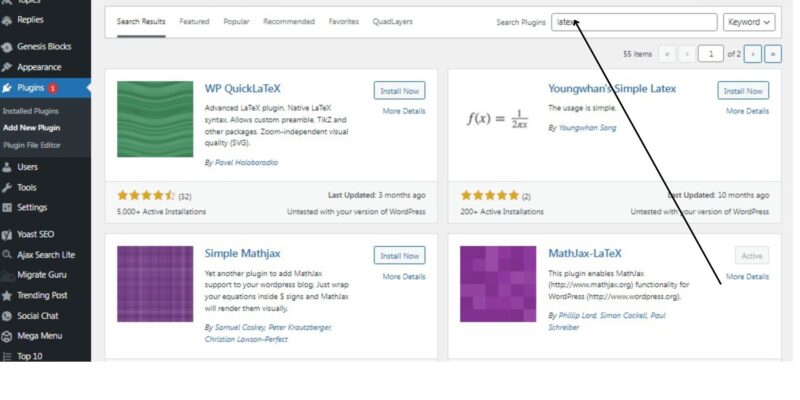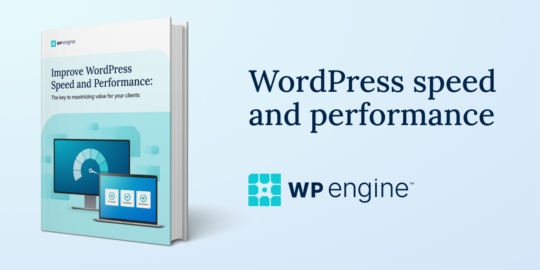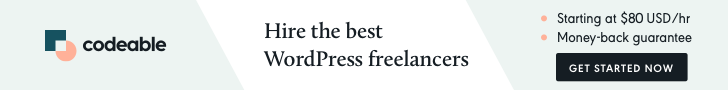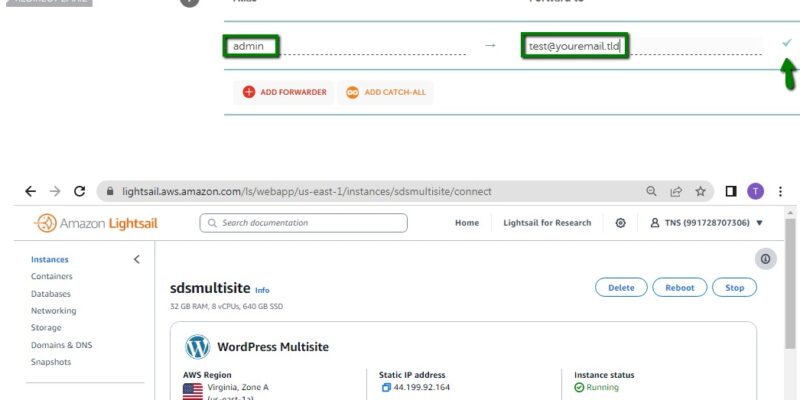How to display mathematical formulas on WordPress after copying from ChatGPT
byu/DigitalSplendid inWordPress
Embedding mathematical formulas on your WordPress site is simpler than ever, thanks to a variety of plugins designed to support LaTeX and MathJax. Whether you’re writing scientific articles, academic content, or simply need to display equations, these plugins allow you to seamlessly integrate professional-grade mathematical notation into your site.
Step-by-Step Guide
A. Install a Math Plugin
Start by installing a plugin that supports LaTeX or MathJax. Popular options include:
- WP QuickLaTeX
- MathJax-LaTeX
- Easy WP LaTeX
These plugins enable the rendering of complex mathematical formulas on your site with minimal effort. Simply go to your WordPress dashboard, navigate to Plugins > Add New, search for one of the plugins, and click Install.
B. Use the [latex] shortcode
This will render the famous energy-mass equation directly within your content.
For block mode (displaying the formula centered and on a new line), wrap the equation with \[ \]:
[latex]\[ E = mc^2 \][/latex]C. Customize Display with MathJax
Many of these plugins use MathJax, a powerful JavaScript library that renders LaTeX equations beautifully on all devices. You can customize the appearance of your equations further by modifying settings in the plugin or adding custom CSS.
D. Preview and Publish
After embedding your formulas, simply preview your post to ensure everything renders correctly. If satisfied, publish your content, and visitors will see perfectly formatted mathematical equations.
Why Use Plugins for Math Embedding?
- Ease of Use: You don’t need to know complex coding. The plugins handle the technical aspects.
- Responsive Display: MathJax ensures that equations are rendered crisply across different browsers and devices.
- Professional Look: LaTeX notation is widely recognized in academic and scientific circles, providing a professional finish to your mathematical content.
In conclusion, embedding mathematical formulas on WordPress is a straightforward process with the help of plugins. Whether you are running a blog for educational purposes or publishing research, these tools make adding complex equations easy and visually appealing.
To display mathematical symbols and formulas using Jetpack plugin