WooCommerce plugin not showing on WP Admin
byu/DigitalSplendid inWordPress
Comment
byu/DigitalSplendid from discussion
inWordPress
Comment
byu/DigitalSplendid from discussion
inWordPress
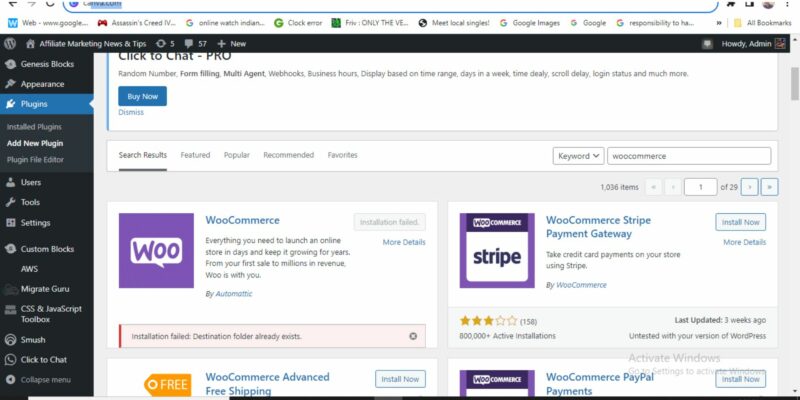
WooCommerce plugin not showing on WP Admin
byu/DigitalSplendid inWordPress
Comment
byu/DigitalSplendid from discussion
inWordPress
Comment
byu/DigitalSplendid from discussion
inWordPress

Unable to activate WooCommerce plugin
byu/DigitalSplendid inWordPress
Comment
byu/DigitalSplendid from discussion
inWordPress
Comment
byu/DigitalSplendid from discussion
inWordPress
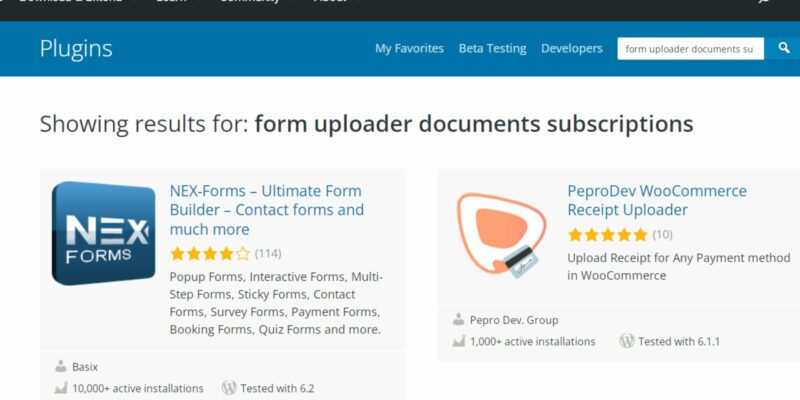
Blog, Discussion, Discussion (WordPress), Web Development & Internet Marketing, WooCommerce, WordPress
Given pro grade plugins by WooCommerce are not affordable to many, any suggestion on how to develop own solutions for similar outcomes. For instance, I need an online form (with calculator) that user will fill, followed by making an online payment. Also, users submitting the form are added as customer (as part of user list).
Specially, I would like to know why there are so many pro grade forms software? Can online forms be not created by us as user in a simpler way. Without forms integrated with WooCommerce, core WordPress start appearing too limited. Without community feature integrated with WooCommerce, could anyone suggest me a learning path to develop such functionalities inhouse? Any reference to learning guides, courses, tutorials appreciated.
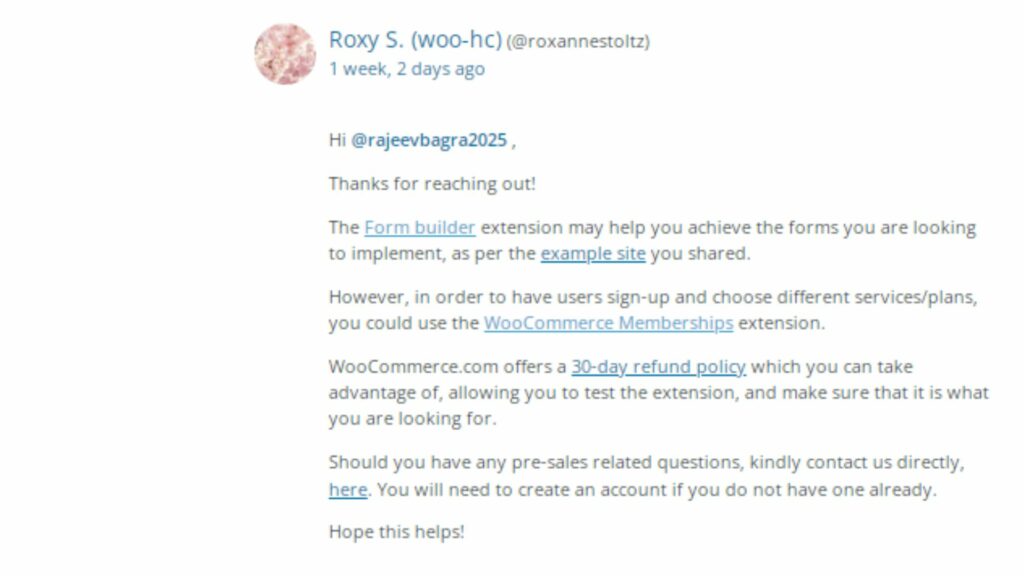
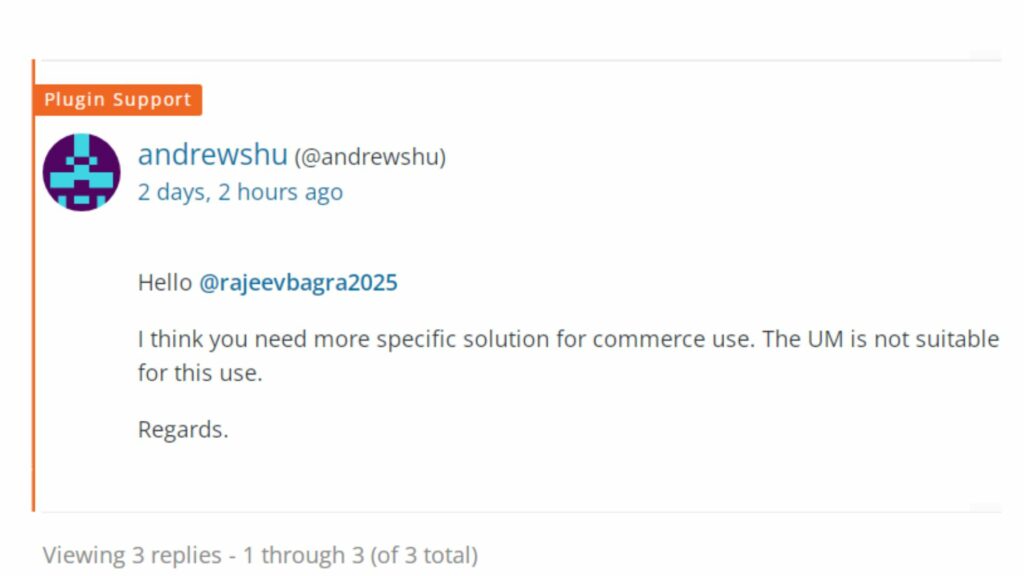
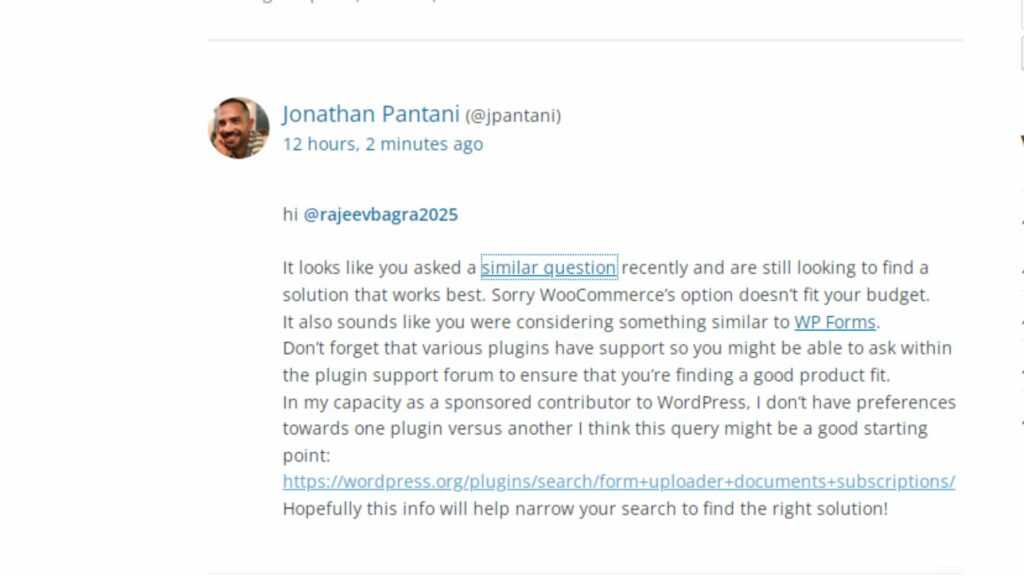
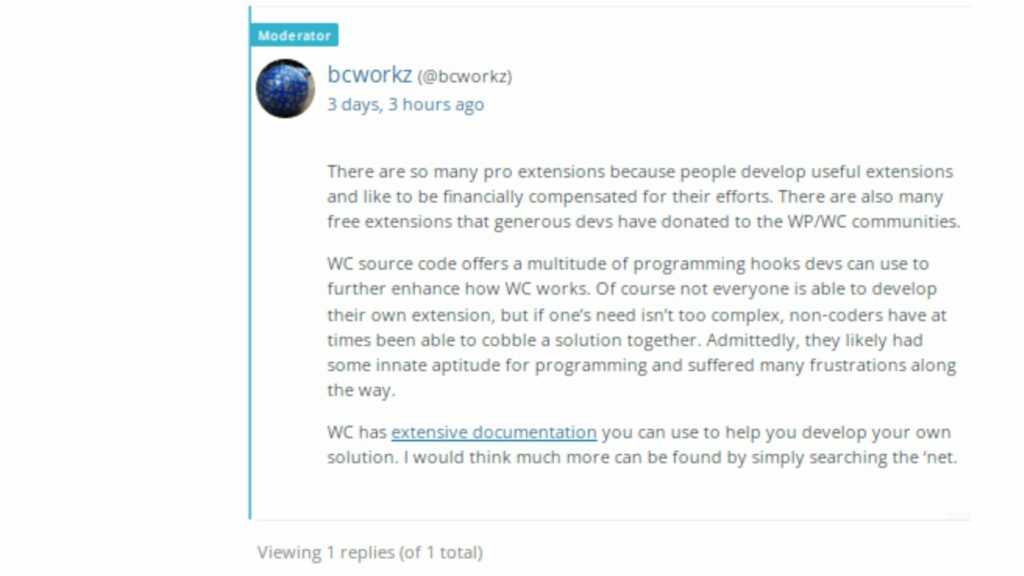
Seeking recommended plugins for tax filing service
by u/DigitalSplendid in WordPress
Beyond basic, free WooCommerce: How to develop own functionalities
by u/DigitalSplendid in ProWordPress
Beyond basic, free WooCommerce: How to develop own functionalities
by u/DigitalSplendid in webdev
Beyond basic, free WooCommerce: How to develop own functionalities
by u/DigitalSplendid in WordPress
Beyond basic, free WooCommerce: How to develop own functionalities
by u/DigitalSplendid in WordPressPlugins
Beyond basic, free WooCommerce: How to develop own functionalities
by u/DigitalSplendid in WordPress
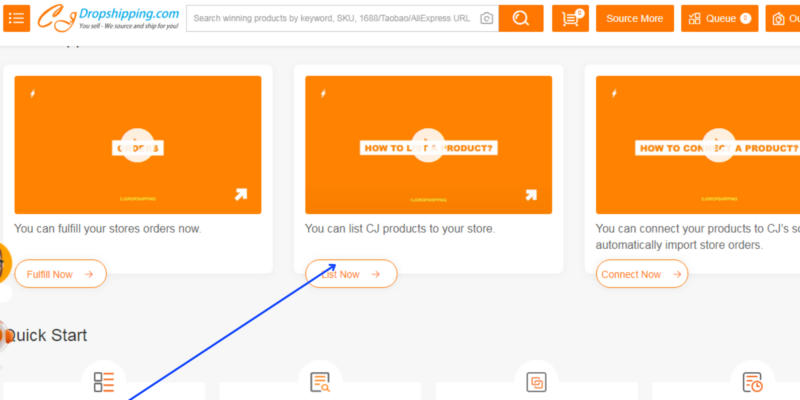
Brands, CJDropshipping, Web Development & Internet Marketing, WooCommerce, WordPress
WooCommerce is the most popular plugin that helps you start your own e-store on WordPress. While there are paid addons with WooCommerce, core WooCommerce is free and suffice for many use cases including setting up your branded store with CJdropshipping, which is the focus of this post.
With CJdropshipping, listing products to your store is free. It is only during the time of sale that CJdropshipping will charge a deduction. This is unlike Spocket, another popular dropshipping service provider, that has a subscription fee on listing while limiting the number of products in plans.
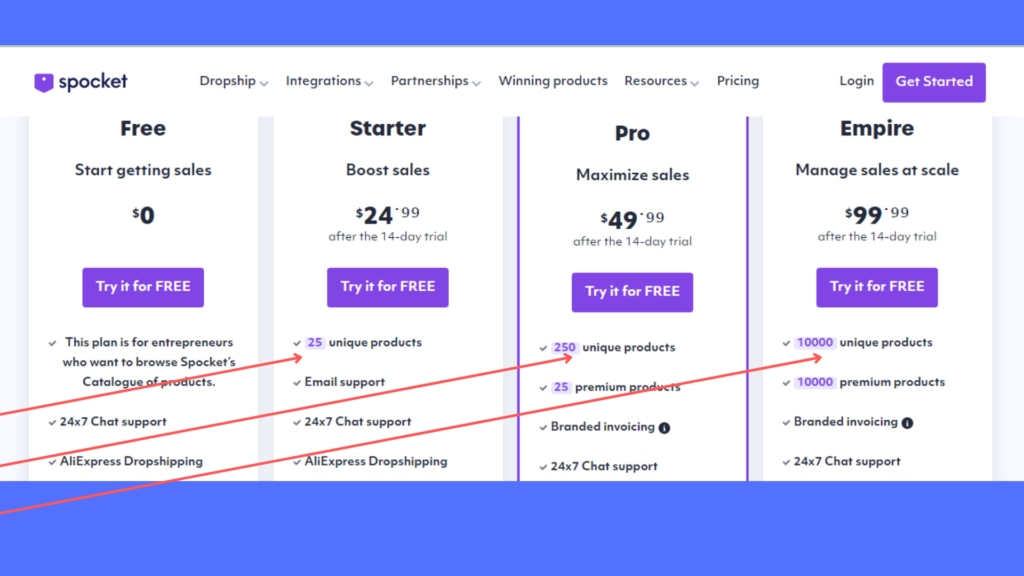
Plugins used
First of all, install and activate WooCommerce plugin (Start with WooCommerce in 5 Steps).
For integrating with Stripe payment system, I have chosen Payment Plugins for Stripe Woocommerce.
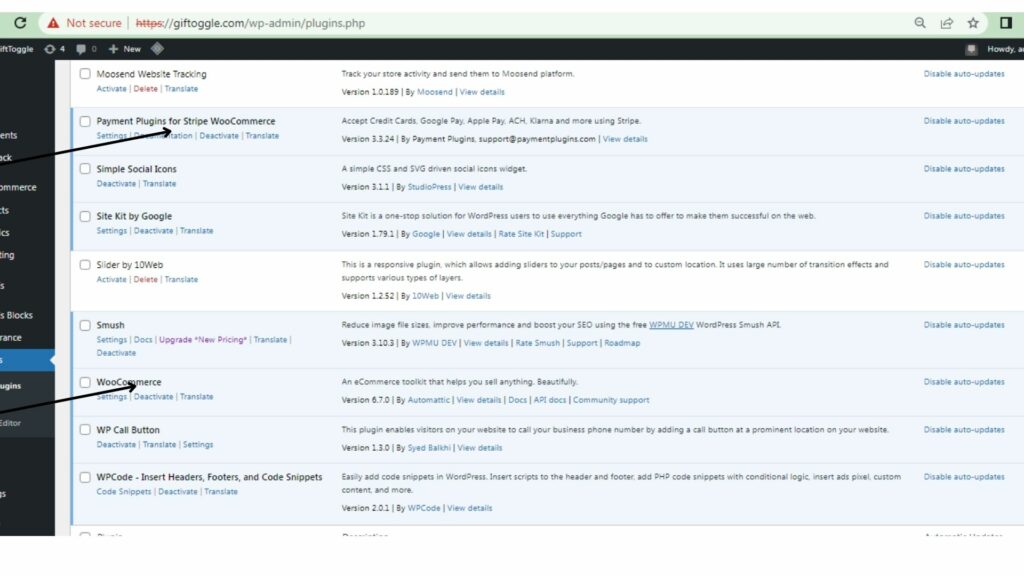
Although there is a CJdropshipping plugin, I have avoided it as it seems to be not updated frequently and having issues. Instead, chosen the option to connect through the Authorization option.
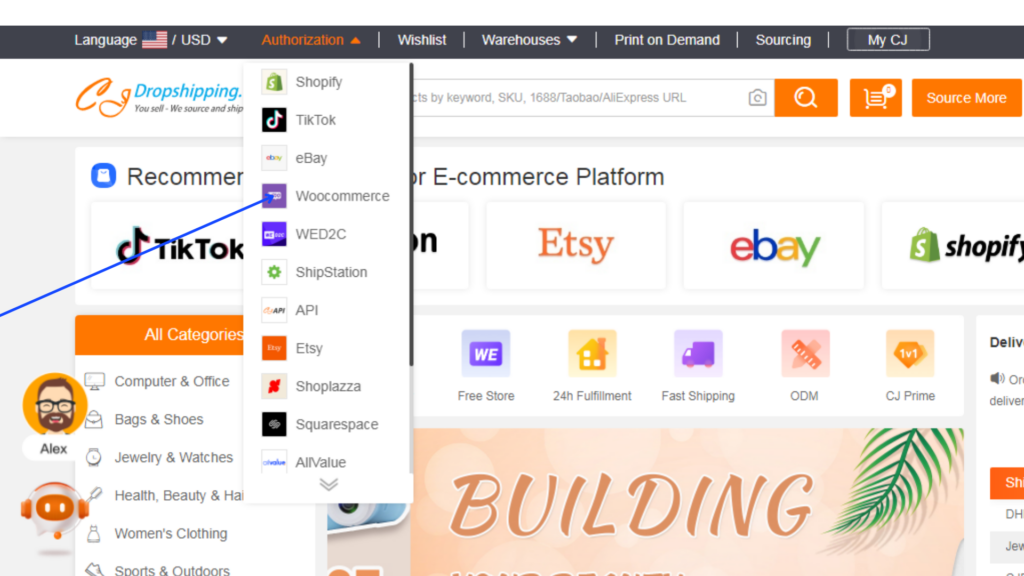
1. Once WooCommerce activated, fill the business and other details in Settings.

2. Similarly activate and fill details in Payment Plugins for Stripe WooCommerce.
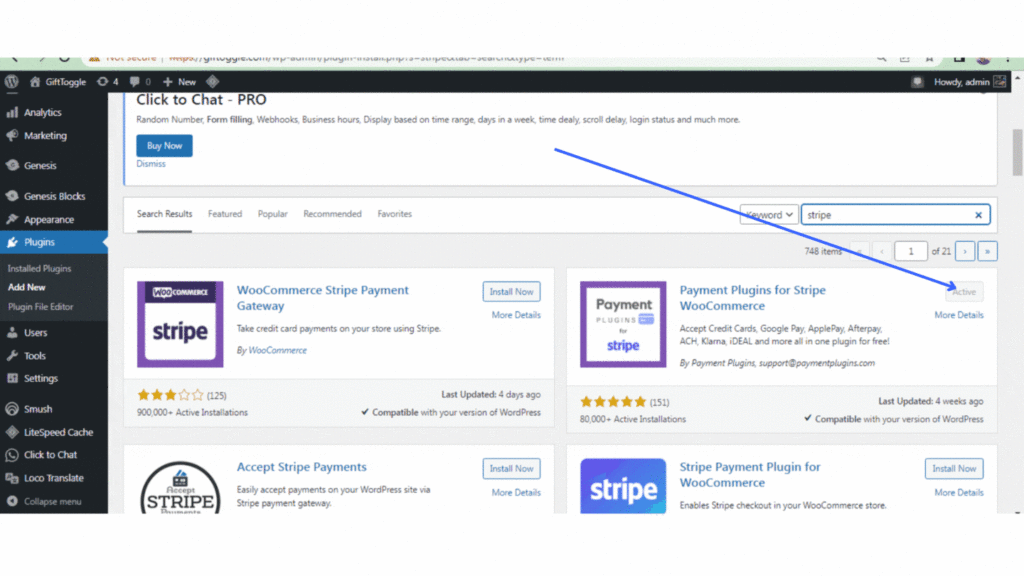
3. Opening a CJDropshipping account and connecting with WooCommerce store.
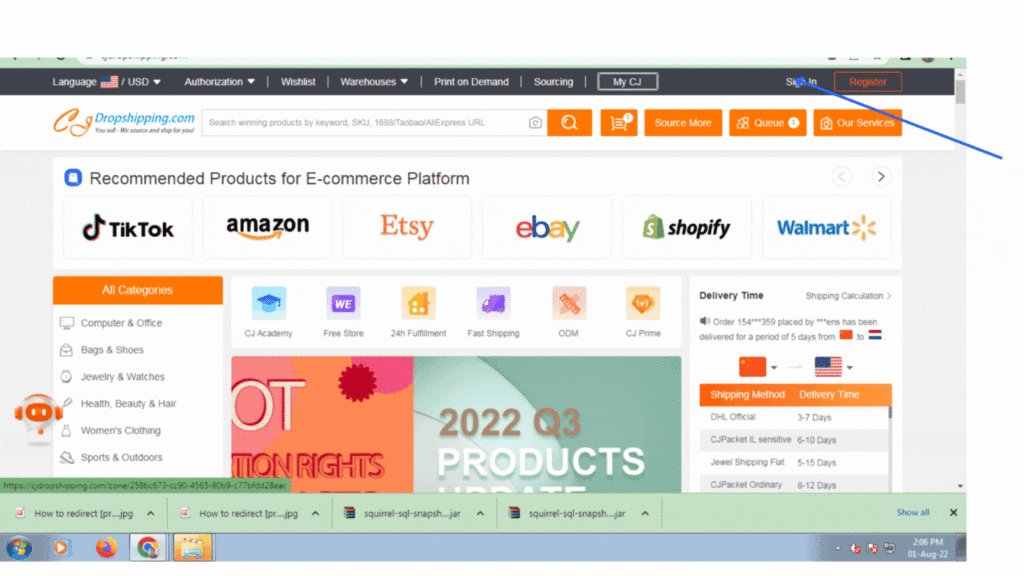
4. Adding or listing a product from CJDropshipping to your WooCommerce store.
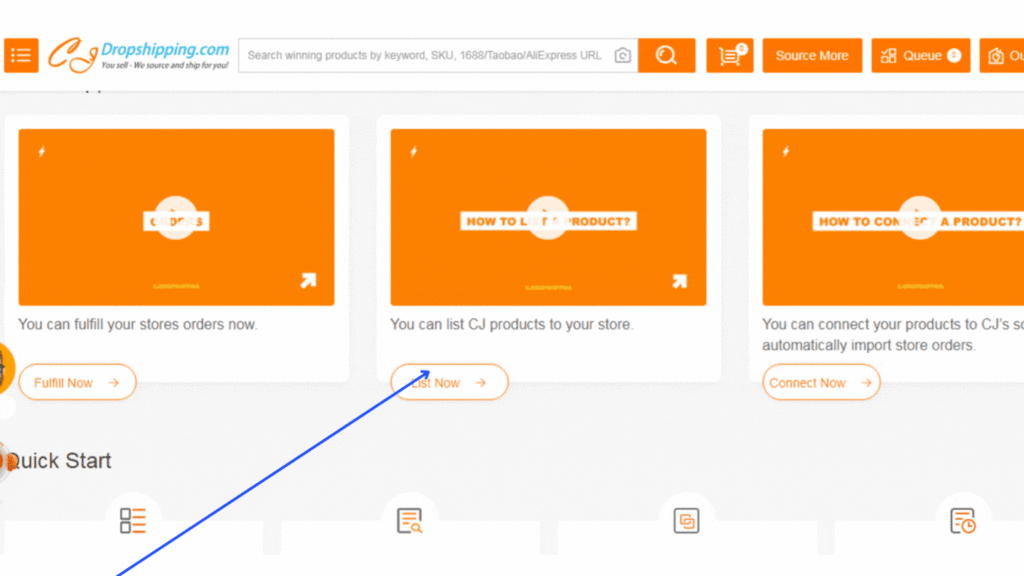
Relevant forum threads while troubleshooting
How to connect Add to Cart button with the following page
CJDropshipping payment problem
Watch the complete demo

Blog, Brand (WordPress), Brands, GoDaddy, Web Development & Internet Marketing, WooCommerce, WordPress
GoDaddy Website Builder is a proprietary software by GoDaddy. Creating a website/e-store is as easy as operating your Facebook/Instagram account. With simple drag and drop, you end up launching a complete website/e-store within an hour.
Here is our website fincosec.co.uk built with Godaddy Website Builder software. With a few clicks, I was able to connect our Stripe account for accepting payments.
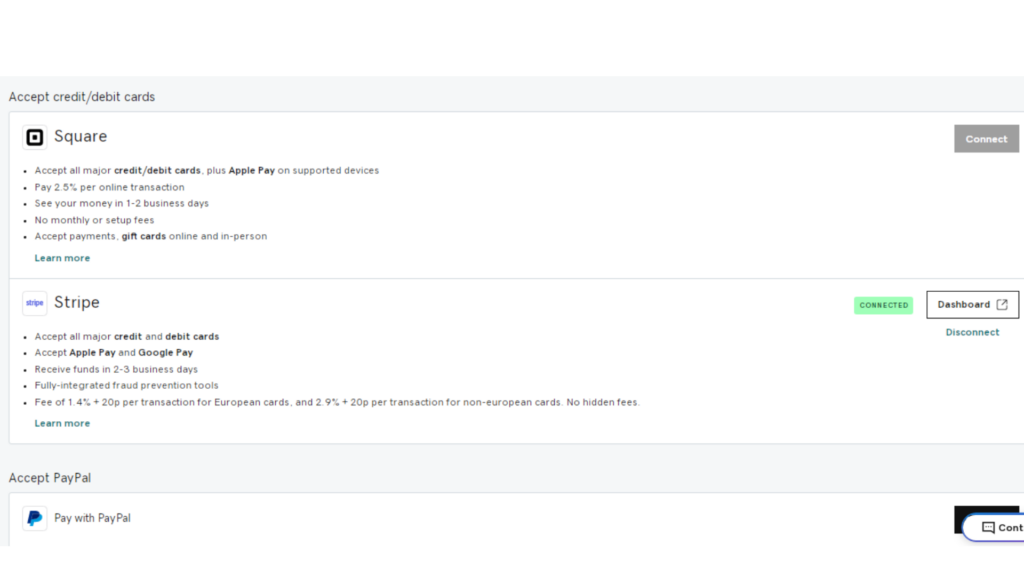
I would suggest making use of the free trial to see if your needs are met by GoDaddy Website Builder. At times, a few tweaks might work for pain points.
For instance, GoDaddy Store allows having variants of a product.
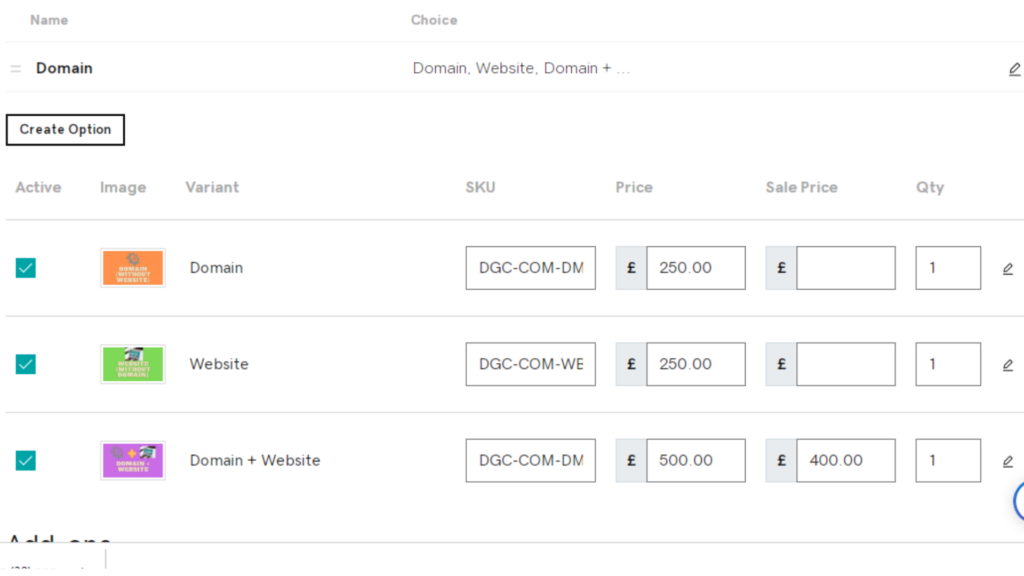
While putting for sale a digital product, I needed three variants:
(1) Domain for sale: The buyer will buy only the domain name and not the connected website.
(2) Website for sale: The buyer will buy only the connected website without domain name. While the ownership of the website will be transferred to the buyer, the domain will not be transferred. The seller will still have the ownership of the domain name that he will disconnect from the sold website.
(3) Domain + Website for sale:
The accurate working should have a feature if the domain is sold, there is still a listing of the website for sale while removing the domain + website for sale variant. Similarly, if the website is sold, the domain listing is active while removing the domain + website variant. If the third variant (Domain + Websiite for sale) is purchased, the first two should be inactivated. Also, free shipping if not quantity (set to 1 as part of tweaking) is not relevant.
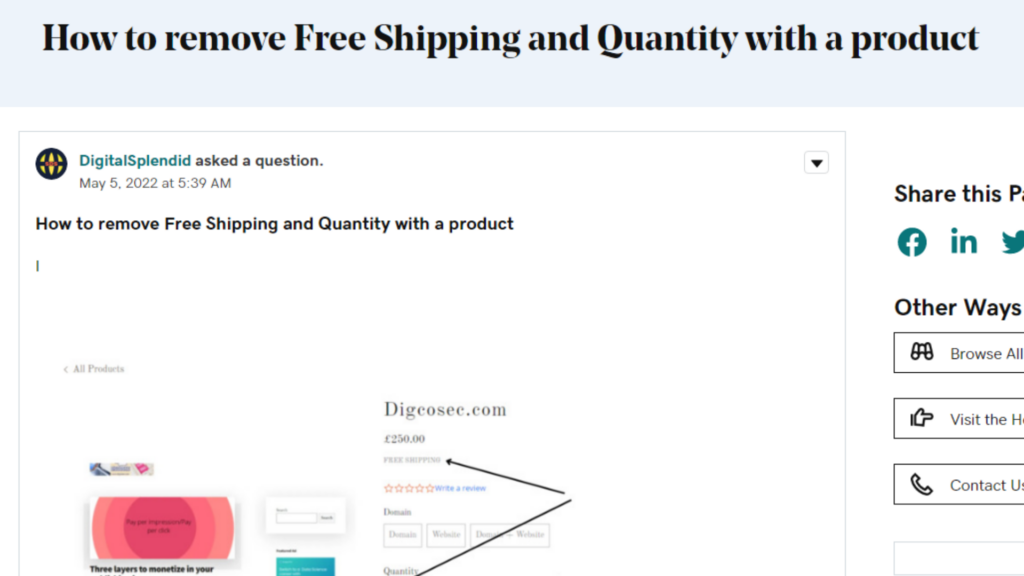
All such tweaks are not possible with GoDaddy Website Builder. At most, I could set the quantity equal to 1 for all the three variants. Now, this is faulty. If someone buys a domain (first variant), the website (second variant) and domain + website (third variant) will still be available for sale. Of course, once it comes to my notice that the domain sold, I can remove the two variants manually. In case indeed payment is made, arranging a refund is only a matter of a few clicks. Yet, this is not perfect and might even not be acceptable. Open source CMS WordPress plugin WooCommerce can meet such customized needs. You might need to hire a developer in case available readymade features of the plugin or its addon fail to meet your needs. The problem with GoDaddy Website Builder is that you are out of options very fast if available drag and drop features do not meet your specific needs. With WooCommerce, you can change the underlying codes, something GoDaddy Website Builder will not allow.

