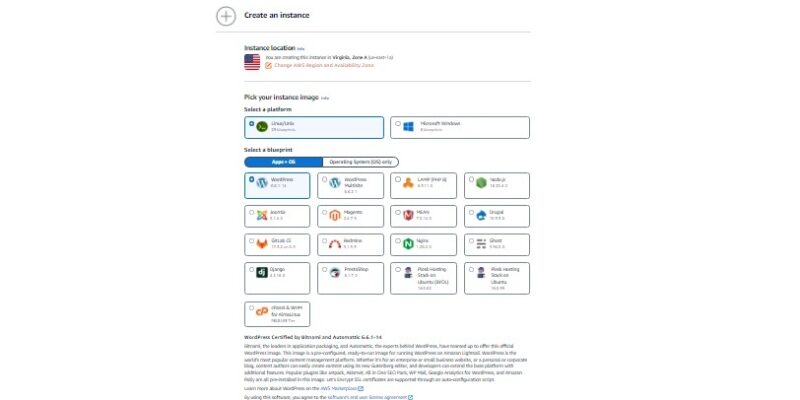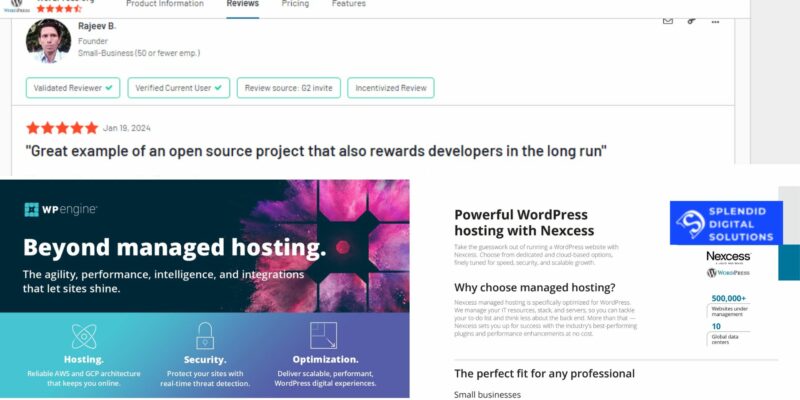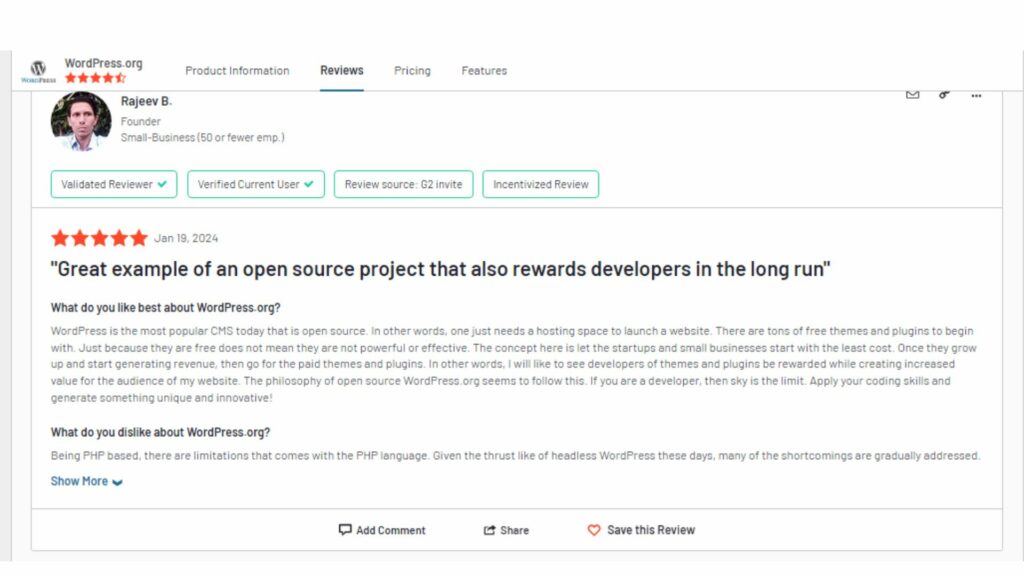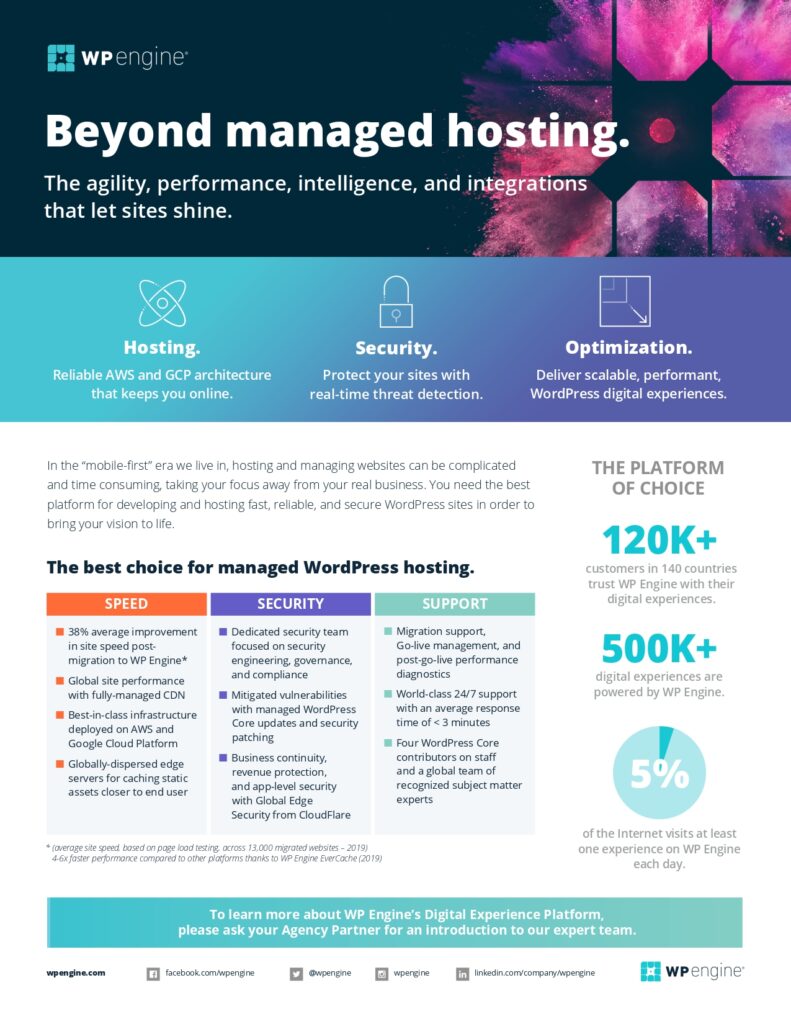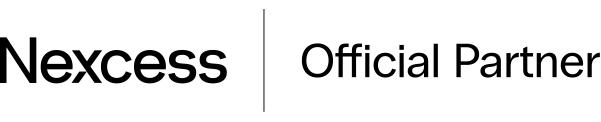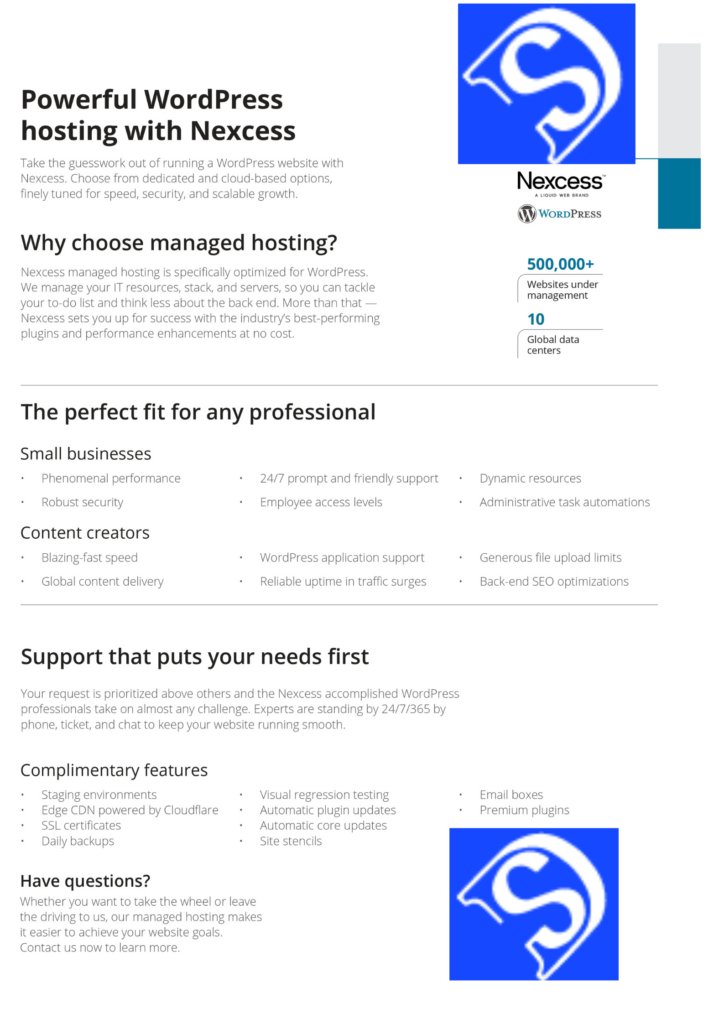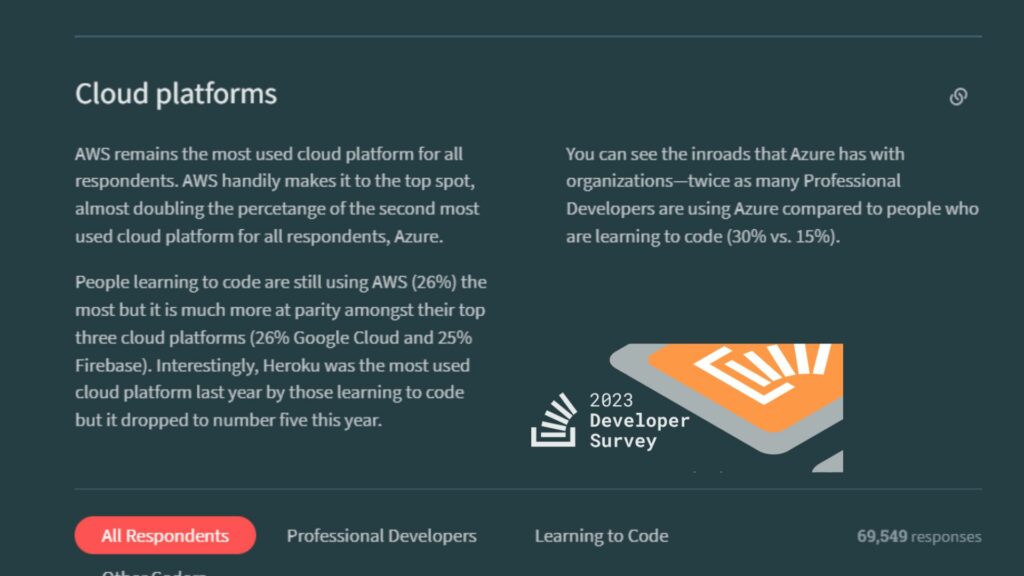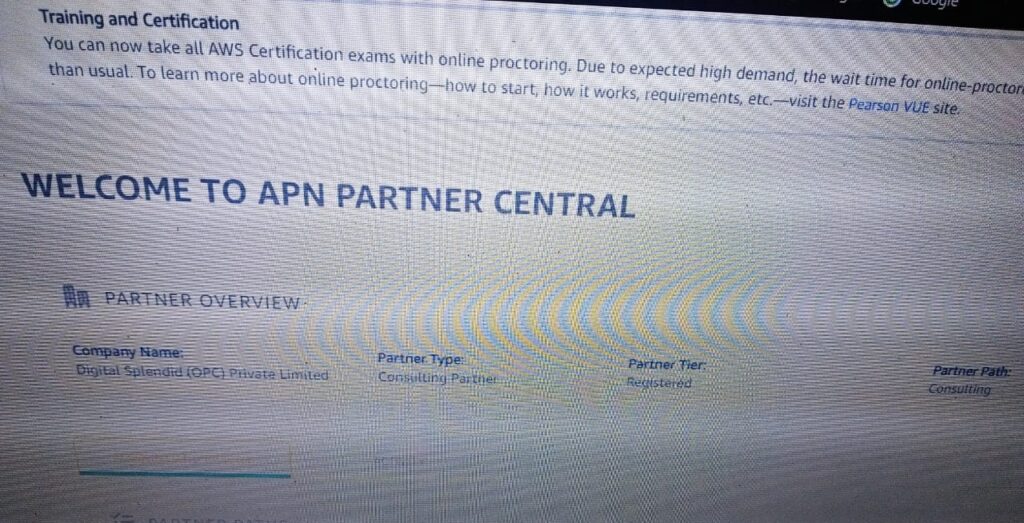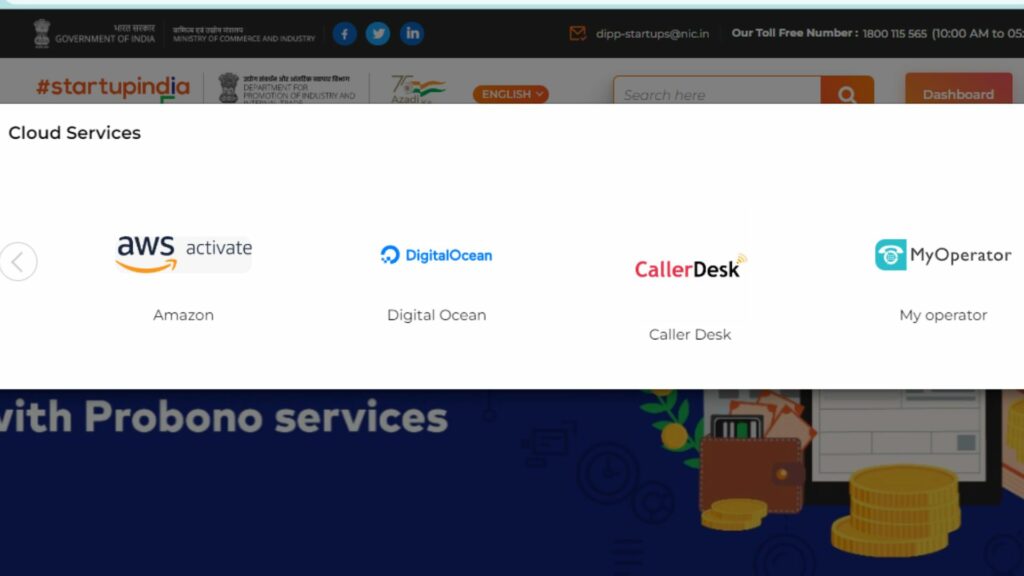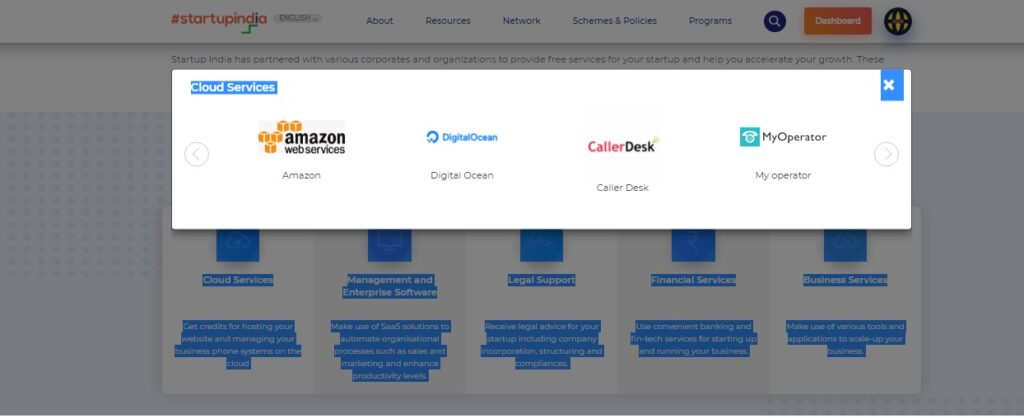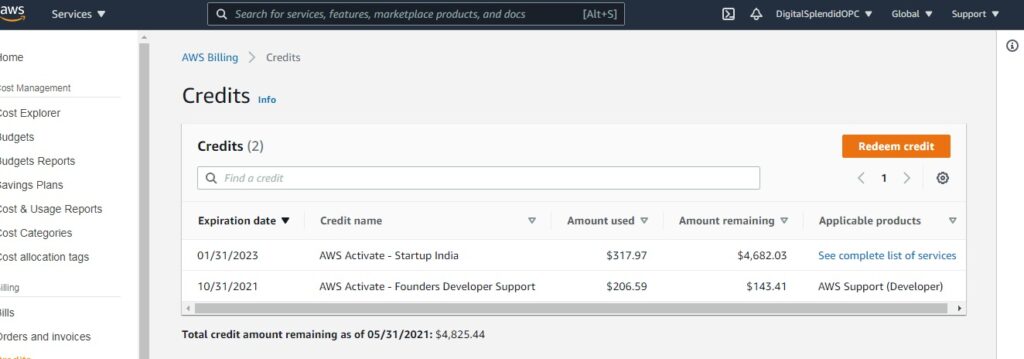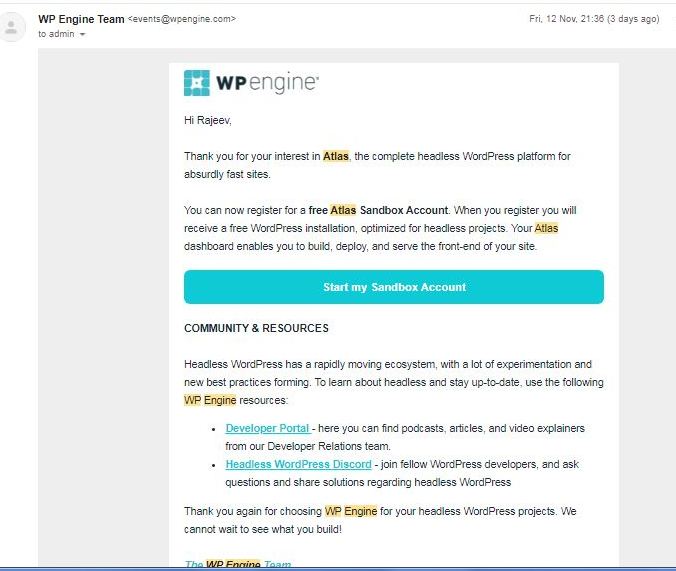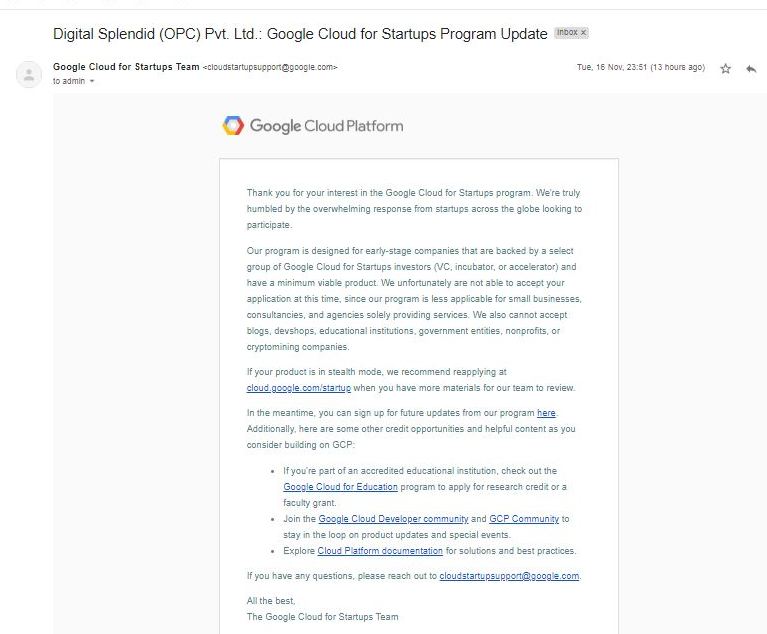Work with Bitnami applications and stacks on Lightsail
If you’re using AWS Lightsail to host WordPress websites, you’re likely familiar with platforms like Plesk, which previously offered free hosting for multiple websites under one instance. However, with the recent discontinuation of their free plan, many users are seeking affordable alternatives. One excellent option is the Bitnami WordPress stack on AWS Lightsail, which provides a completely free way to launch a WordPress website—requiring you to only cover the cost of the domain.
This article explores how to switch to Bitnami on AWS Lightsail, discusses the benefits of AWS Activate for startups, and provides relevant learning resources and AWS links for claiming credits.
Why Choose Bitnami for WordPress on AWS Lightsail?
Bitnami simplifies the process of deploying web applications like WordPress on cloud platforms, including AWS. By using the Bitnami stack on AWS Lightsail, users can enjoy the following benefits:
1. Cost-Effective
- Bitnami WordPress is free, and since Lightsail instances are competitively priced, you can get started with as little as $3.50/month.
- AWS Activate provides startup credits that can offset the cost of running Lightsail instances, so if you’re eligible, your only cost might be your domain name.
2. Pre-Configured Setup
- Bitnami WordPress stacks come with pre-configured components, including the Apache server, PHP, MySQL, and WordPress itself. This eliminates the need for manual installation, making deployment easier for users with minimal technical experience.
3. Scalable Infrastructure
- Lightsail offers easy-to-scale virtual private servers (VPS). You can start with a small instance and upgrade to larger instances as your website traffic grows.
4. Comprehensive Documentation and Support
- Both Bitnami and AWS offer detailed documentation, making it easy for developers and non-developers to deploy and manage their applications effectively.
Getting Started with Bitnami on AWS Lightsail
Here’s a step-by-step guide to migrating from Plesk (or any other platform) to Bitnami on AWS Lightsail:
Step 1: Launch a Bitnami WordPress Instance on AWS Lightsail
- Go to the AWS Lightsail Console.
- Click “Create Instance.”
- Choose “Linux/Unix” and select “WordPress” under the Apps + OS option.
- Pick your instance plan, which starts at $3.50/month, but will be covered if you have AWS credits.
- Click Create Instance and wait for it to initialize.
Step 2: Access Your WordPress Site
- Once the instance is running, navigate to its IP address. You’ll see your WordPress website.
- To access the WordPress admin panel, go to
http://your-ip-address/wp-adminand log in using the default credentials provided in the Bitnami documentation.
Step 3: Assign a Static IP and Domain
- To ensure your WordPress site is always available under the same IP, assign a static IP to your instance via the Lightsail console.
- Purchase a domain from a registrar like Namecheap or GoDaddy, then configure its DNS to point to the static IP address of your Lightsail instance.
Step 4: Set Up SSL Certificates
- AWS offers Amazon Lightsail SSL/TLS certificates for free using Let’s Encrypt.
- You can easily set up SSL for your Bitnami WordPress instance using these certificates, enhancing your site’s security.
Leveraging AWS Activate for Free Hosting Credits
If you’re a startup or student, AWS offers a fantastic opportunity to cover your cloud infrastructure costs through AWS Activate, a program that provides credits and support to eligible startups. These credits can be used toward AWS services, including Lightsail, which means you can potentially host your website for free for a period of time.
Benefits of AWS Activate:
- Free Credits: Depending on your eligibility, AWS Activate provides up to $100,000 in credits, which can be used for Lightsail instances, data transfer, storage, and more.
- Free Training: AWS Activate also offers technical training and support, which is invaluable for businesses looking to scale.
- Access to Business and Technical Experts: AWS Activate members gain access to personalized guidance and best practices from AWS experts, helping you optimize your infrastructure.
How to Apply for AWS Activate:
- Visit the AWS Activate website.
- Choose the option that best fits your startup. You can apply through an accelerator or incubator, or as a self-funded startup.
- Complete the application form and provide details about your company or project. If approved, you will receive an email with your AWS credits.
Learning Resources from AWS:
AWS provides extensive documentation, tutorials, and support to help you get started with Bitnami on Lightsail. Some useful resources include:
- Getting Started with Lightsail
- Amazon Lightsail for Beginners
- Deploy a WordPress Website Using Bitnami
By combining Bitnami’s free WordPress stack with AWS Lightsail’s affordable pricing (and potential free credits), you can run a powerful and scalable WordPress website with minimal upfront costs.
AWS Activate for Startups: Who Can Benefit?
AWS Activate is ideal for startups and entrepreneurs in need of cloud infrastructure to launch and scale their products. If your startup has received funding, participates in an accelerator or incubator, or is bootstrapped, you may qualify for credits under the AWS Activate program.
How Startups Can Use AWS Activate for Lightsail:
- Free Hosting: By applying AWS credits to your Lightsail instances, you can avoid paying for cloud hosting for a certain period, depending on the credits you receive.
- Reduced Startup Costs: Many startups are strapped for cash in the early stages, and AWS Activate helps reduce overhead by covering infrastructure costs.
Conclusion
Switching from Plesk’s paid plans to the Bitnami WordPress stack on AWS Lightsail is a smart, cost-effective decision for users looking to maintain powerful WordPress websites without the high hosting fees. By leveraging AWS Activate credits, you can further reduce your costs and potentially host your website for free for a limited period. The only investment you’ll need to make is in your domain name.
Take advantage of AWS’s rich set of tools, resources, and credits to scale your business with minimal financial burden.
Key Links:
With the right setup and the support of AWS credits, your startup can grow quickly and securely with Bitnami on AWS Lightsail.
Disclaimer: This article was generated with the assistance of large language models (LLMs). While I (the author) provided the direction and topic, these AI tools helped with research, content creation, and phrasing.