Source: Udacity newsletter dated 26 March 2023
We’re thrilled to announce that Udacity’s AI chatbot is now available in beta; it’s powered by OpenAI and designed to enhance your learning experience.
Try the chatbot now
Here are just some of the ways the chatbot can help you learn faster:
- Summarize concepts: Ask the bot to summarize key concepts for quick reference later in your learning journey.
- Pose deeper questions: Ask the bot for definitions, examples, and alternative explanations so you can deepen your understanding.
- Translate to another language: Ask the bot to translate specific words, phrases, exercises, and quizzes to a language you’re more familiar with.
- Fix errors in your code: If you’re taking a Udacity course or Nanodegree program that requires coding, ask the bot for help debugging errors in your code or to suggest improvements.
So, how can you start using our new chatbot? It’s simple. Just head to the classroom and look for the Udacity logo in the bottom right-hand corner of your screen. Click the icon and ask it anything you’d like.
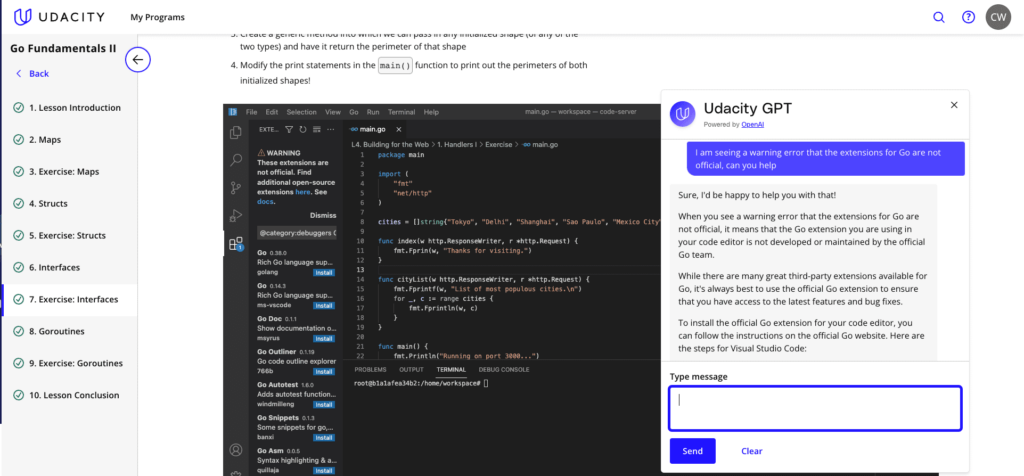
We’ll be in touch again soon with more tips, tricks, and enhancements. As always, if you have any questions or feedback, please don’t hesitate to reach out to us.
Best regards,
The Udacity Team
Last Updated on March 26, 2023 by Admin



Leave a Reply