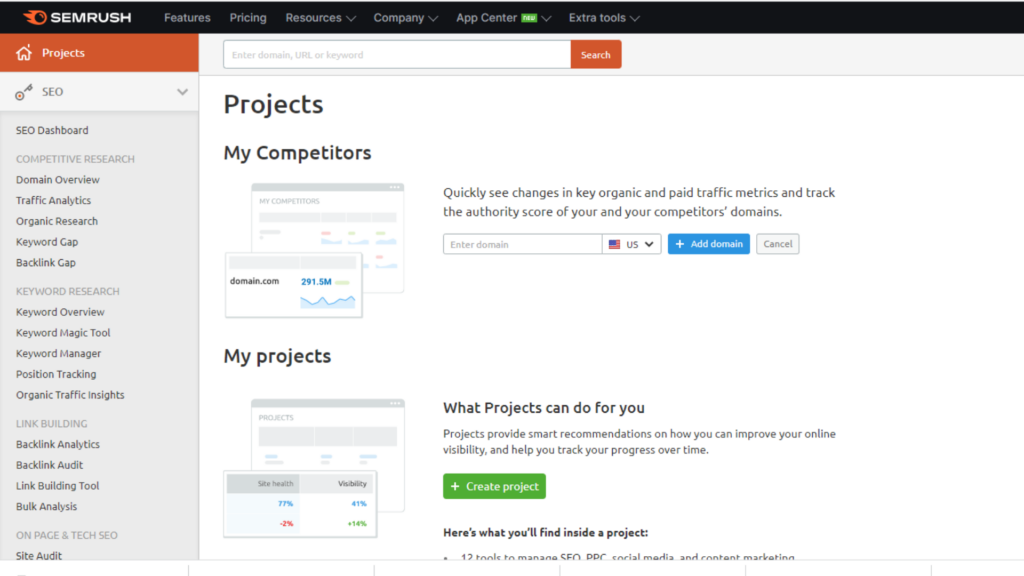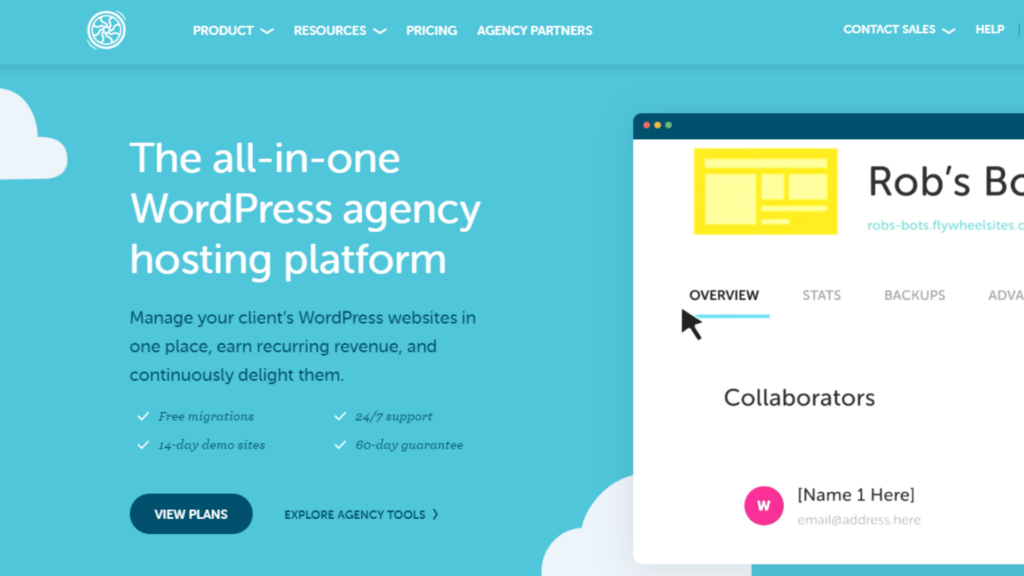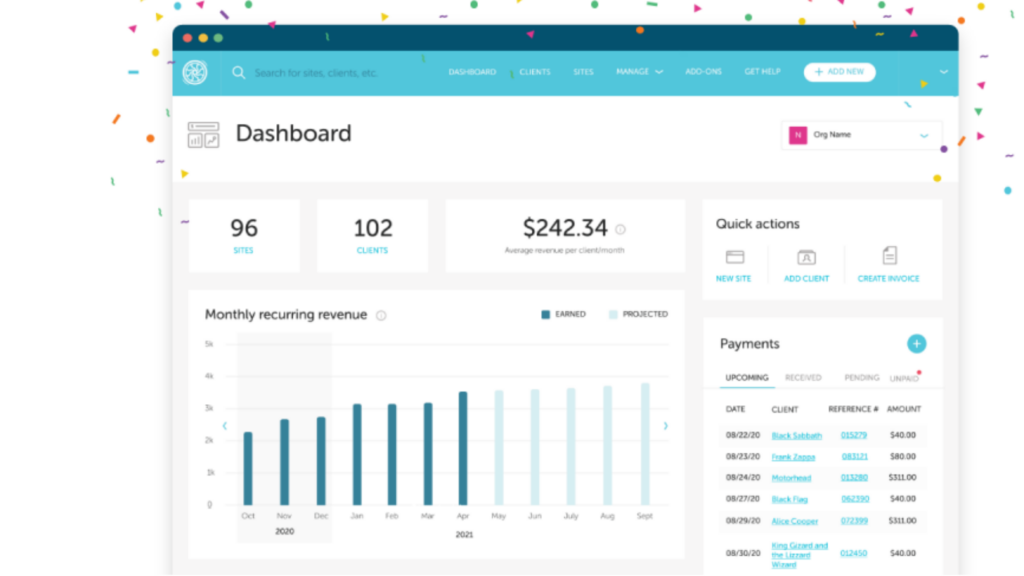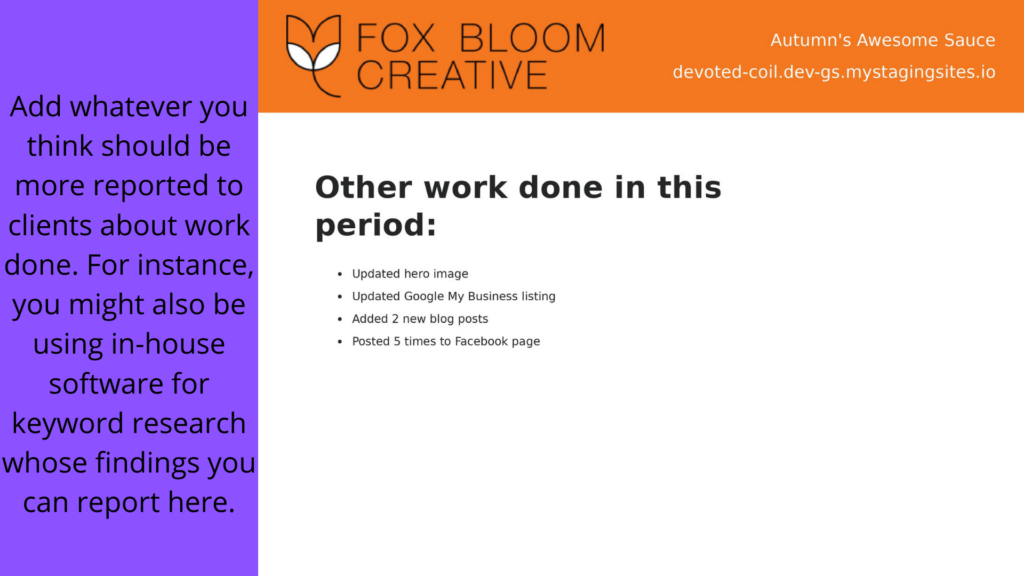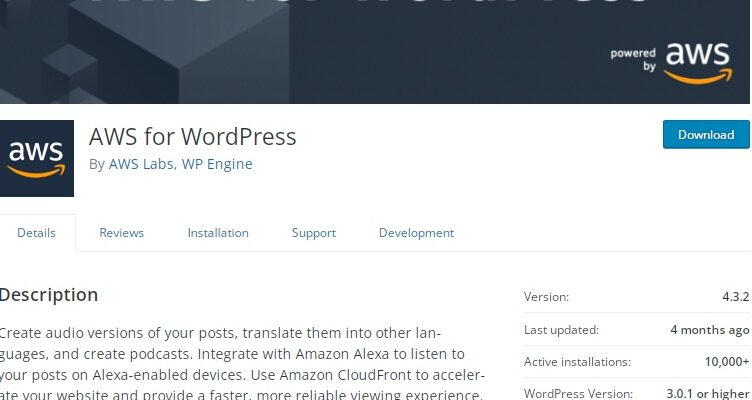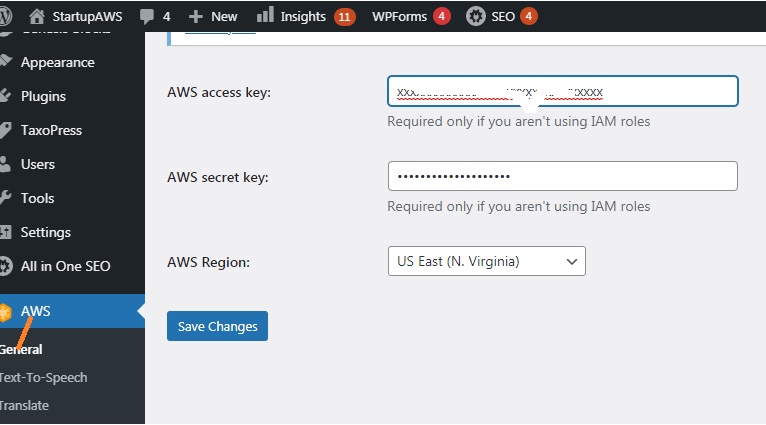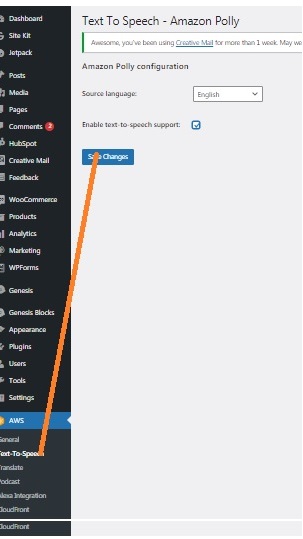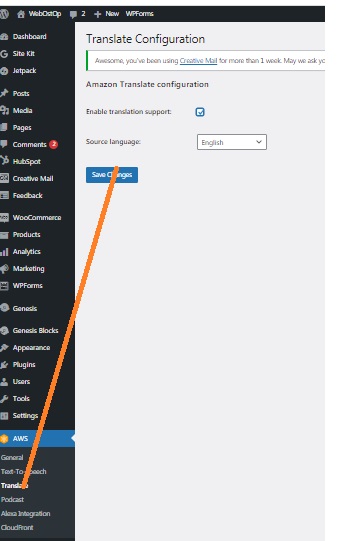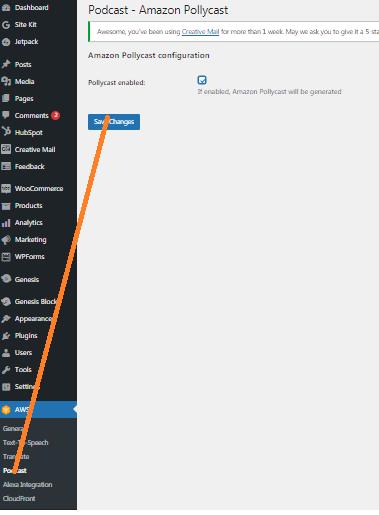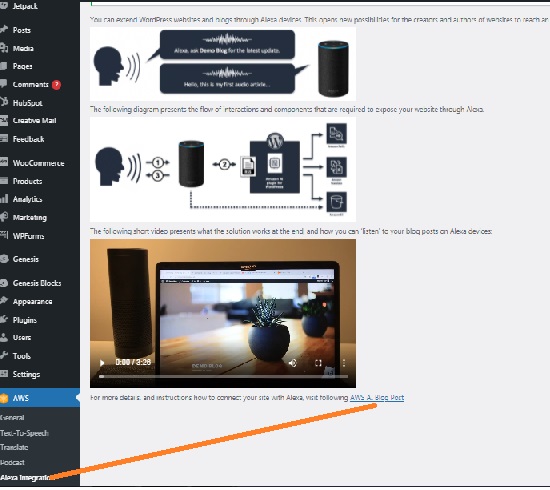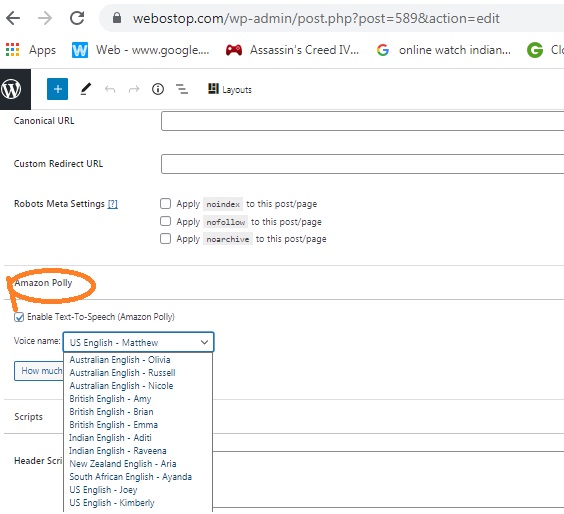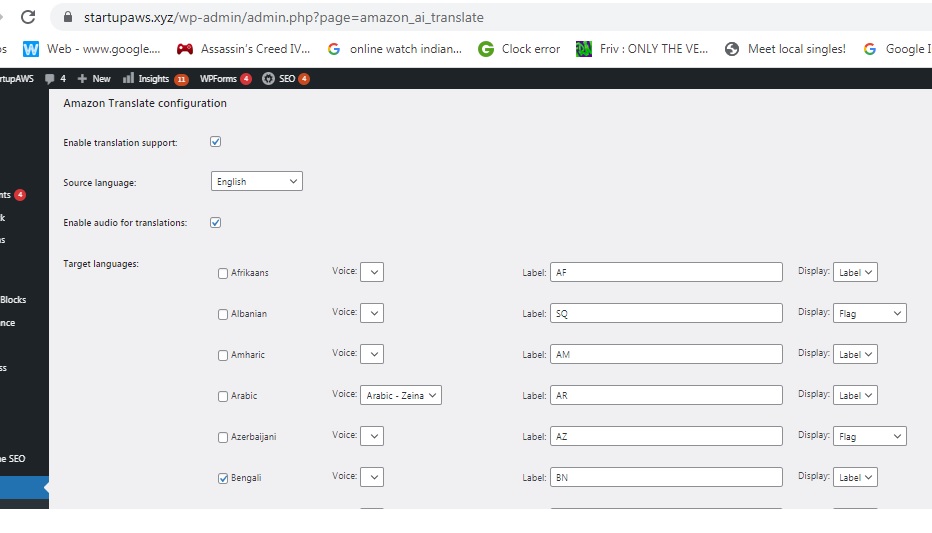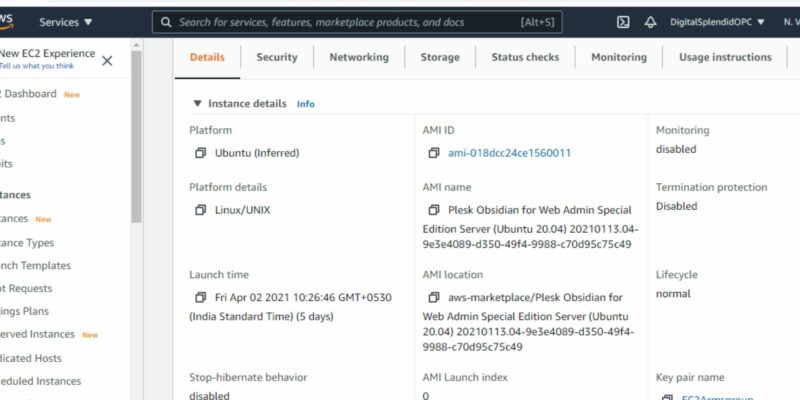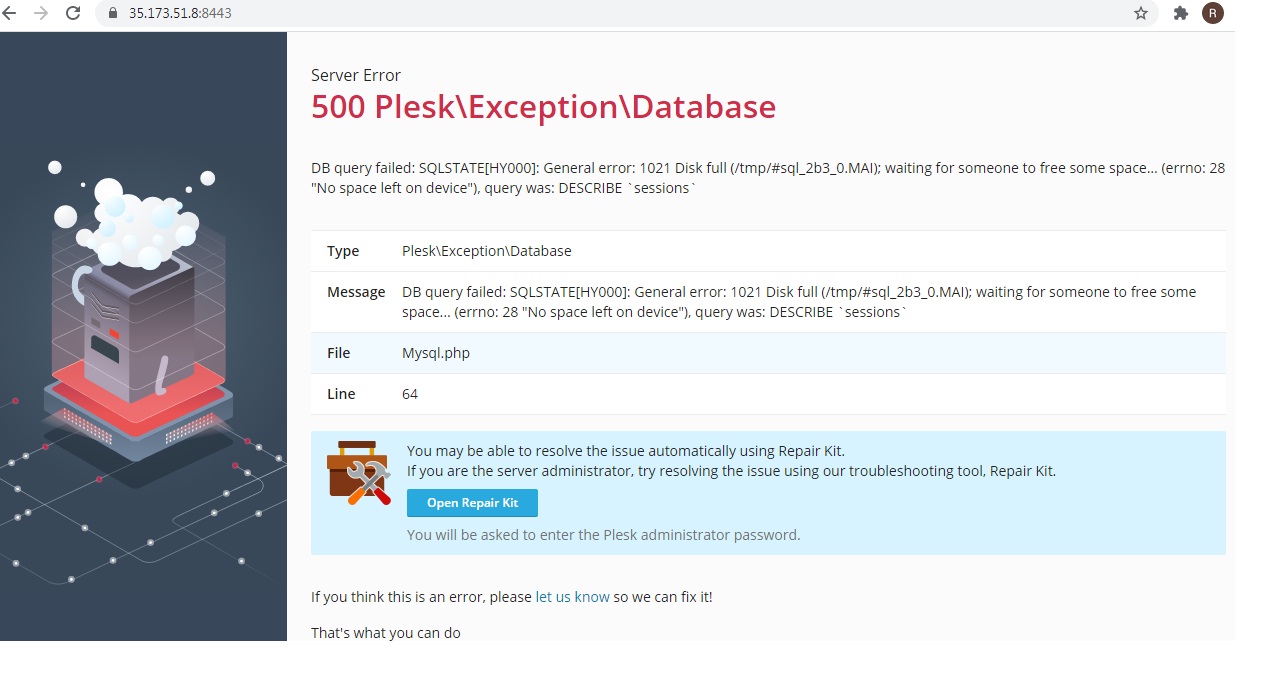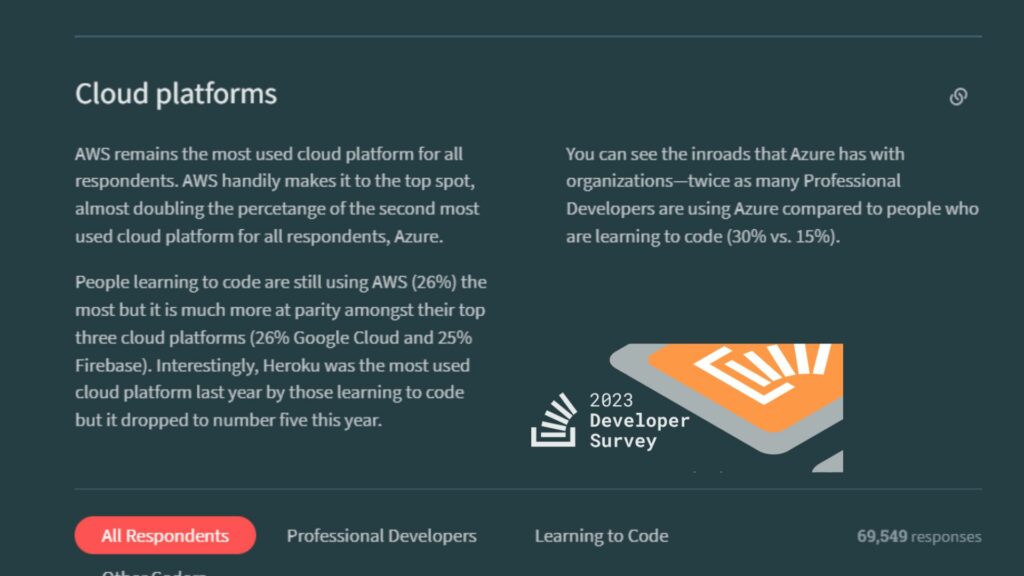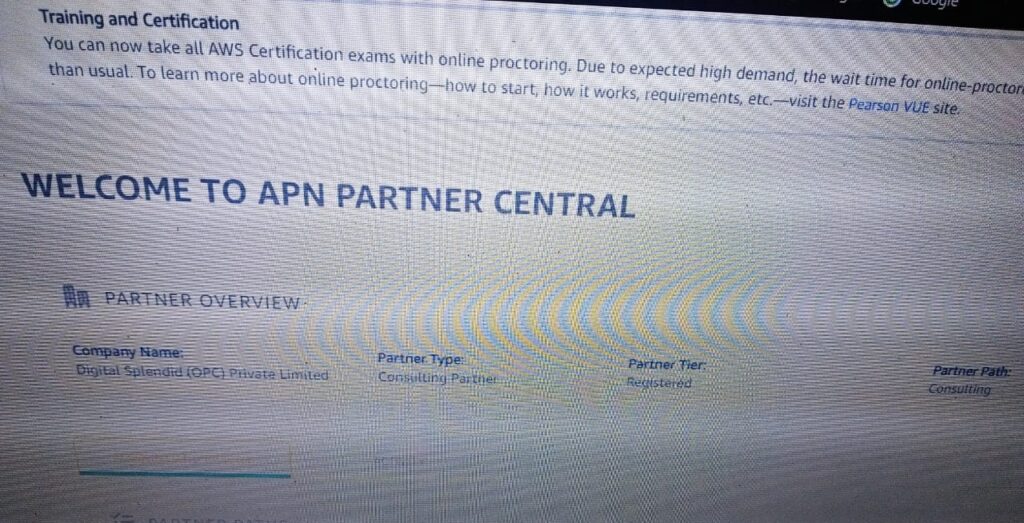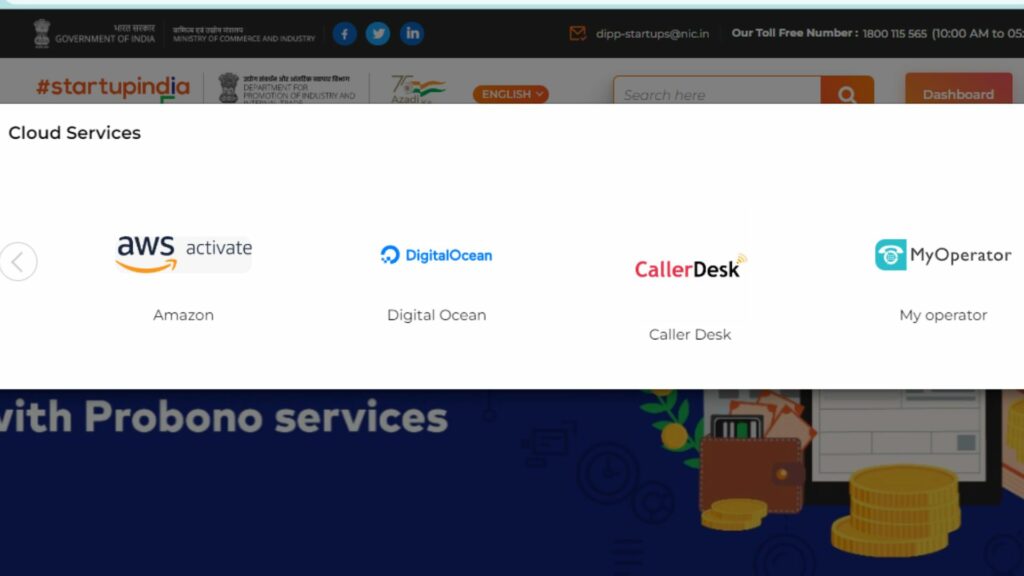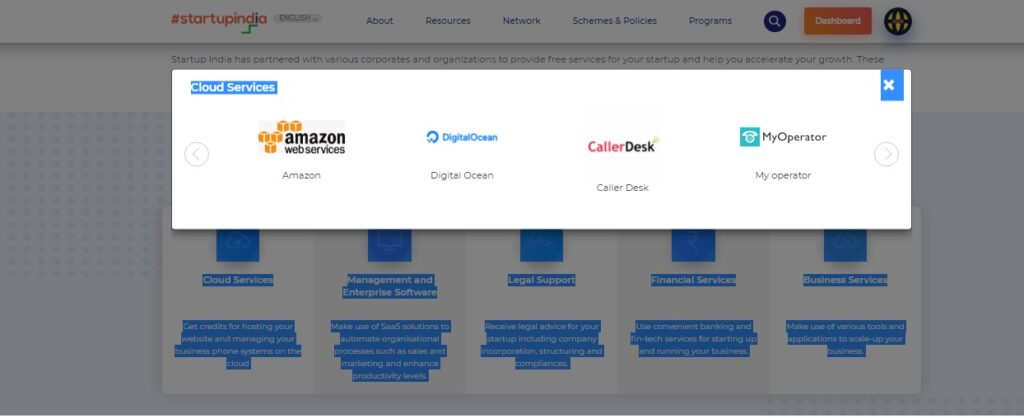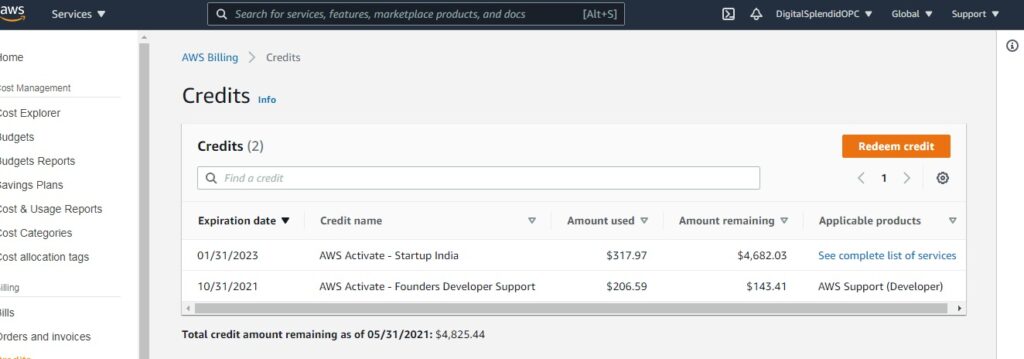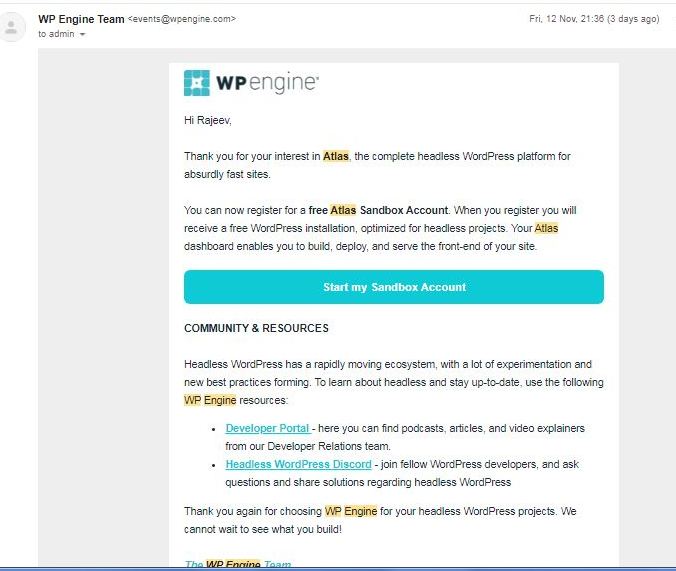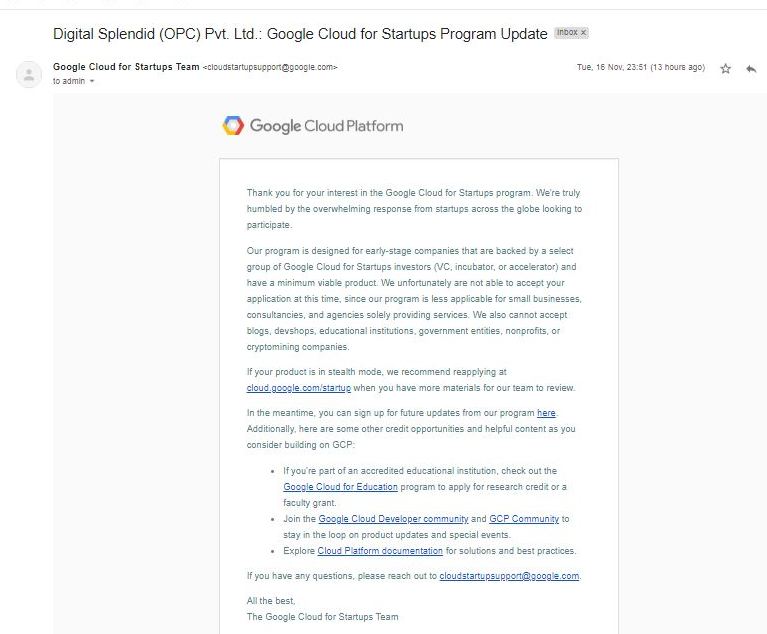GoDaddy Website Builder is a proprietary software by GoDaddy. Creating a website/e-store is as easy as operating your Facebook/Instagram account. With simple drag and drop, you end up launching a complete website/e-store within an hour.
Here is our website fincosec.co.uk built with Godaddy Website Builder software. With a few clicks, I was able to connect our Stripe account for accepting payments.
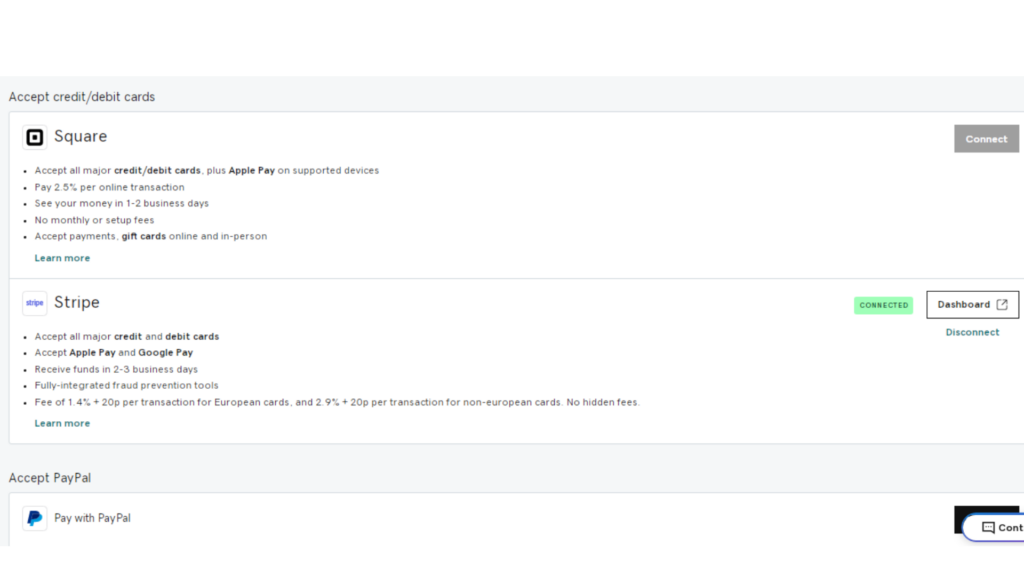
I would suggest making use of the free trial to see if your needs are met by GoDaddy Website Builder. At times, a few tweaks might work for pain points.
For instance, GoDaddy Store allows having variants of a product.
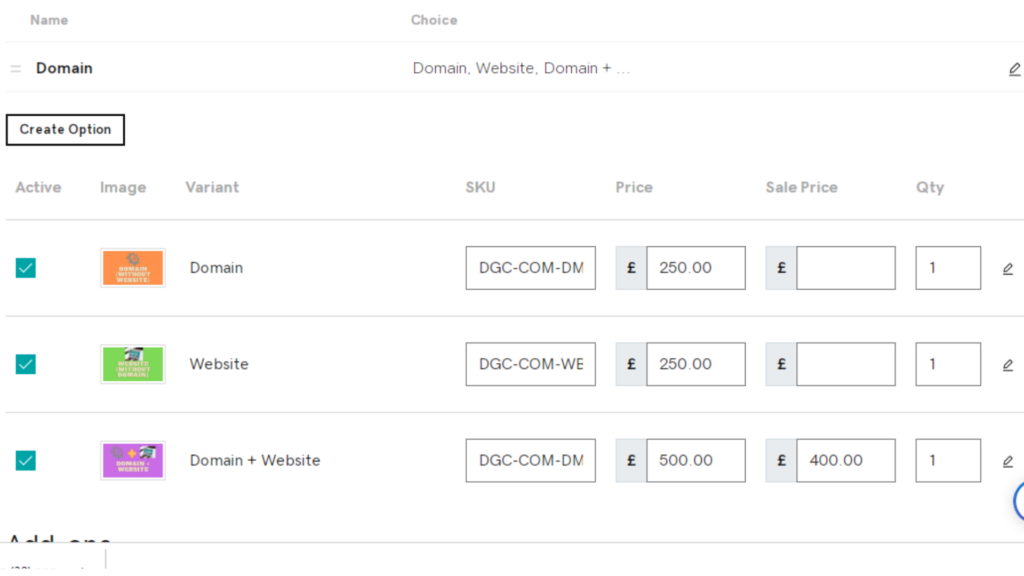
While putting for sale a digital product, I needed three variants:
(1) Domain for sale: The buyer will buy only the domain name and not the connected website.
(2) Website for sale: The buyer will buy only the connected website without domain name. While the ownership of the website will be transferred to the buyer, the domain will not be transferred. The seller will still have the ownership of the domain name that he will disconnect from the sold website.
(3) Domain + Website for sale:
The accurate working should have a feature if the domain is sold, there is still a listing of the website for sale while removing the domain + website for sale variant. Similarly, if the website is sold, the domain listing is active while removing the domain + website variant. If the third variant (Domain + Websiite for sale) is purchased, the first two should be inactivated. Also, free shipping if not quantity (set to 1 as part of tweaking) is not relevant.
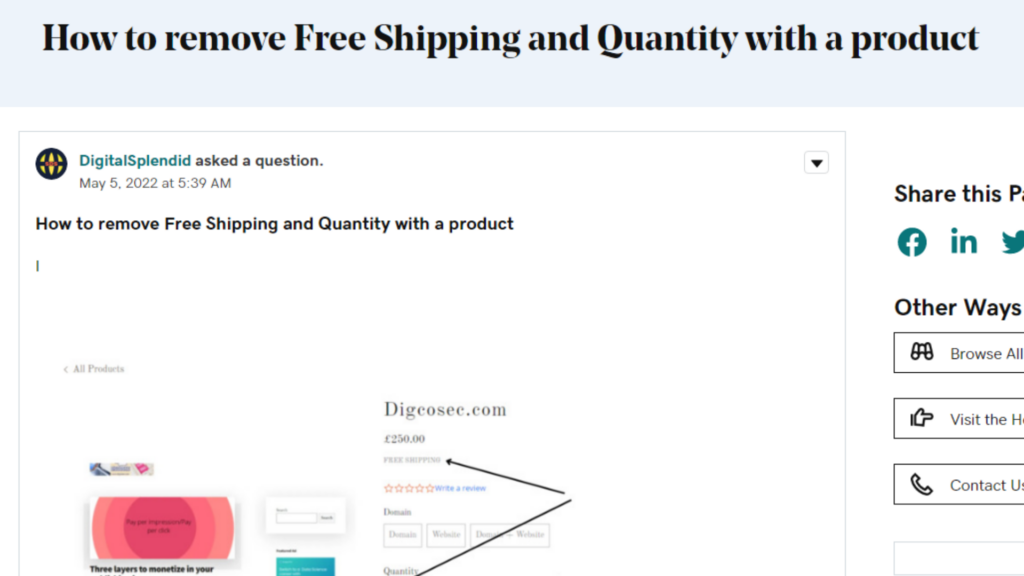
All such tweaks are not possible with GoDaddy Website Builder. At most, I could set the quantity equal to 1 for all the three variants. Now, this is faulty. If someone buys a domain (first variant), the website (second variant) and domain + website (third variant) will still be available for sale. Of course, once it comes to my notice that the domain sold, I can remove the two variants manually. In case indeed payment is made, arranging a refund is only a matter of a few clicks. Yet, this is not perfect and might even not be acceptable. Open source CMS WordPress plugin WooCommerce can meet such customized needs. You might need to hire a developer in case available readymade features of the plugin or its addon fail to meet your needs. The problem with GoDaddy Website Builder is that you are out of options very fast if available drag and drop features do not meet your specific needs. With WooCommerce, you can change the underlying codes, something GoDaddy Website Builder will not allow.