Amazon Polly plugin for text to speech: How to keep it updated and add more cloud service provider under its ambit
byu/DigitalSplendid inWordPressComment
byu/DigitalSplendid from discussion
inWordPress
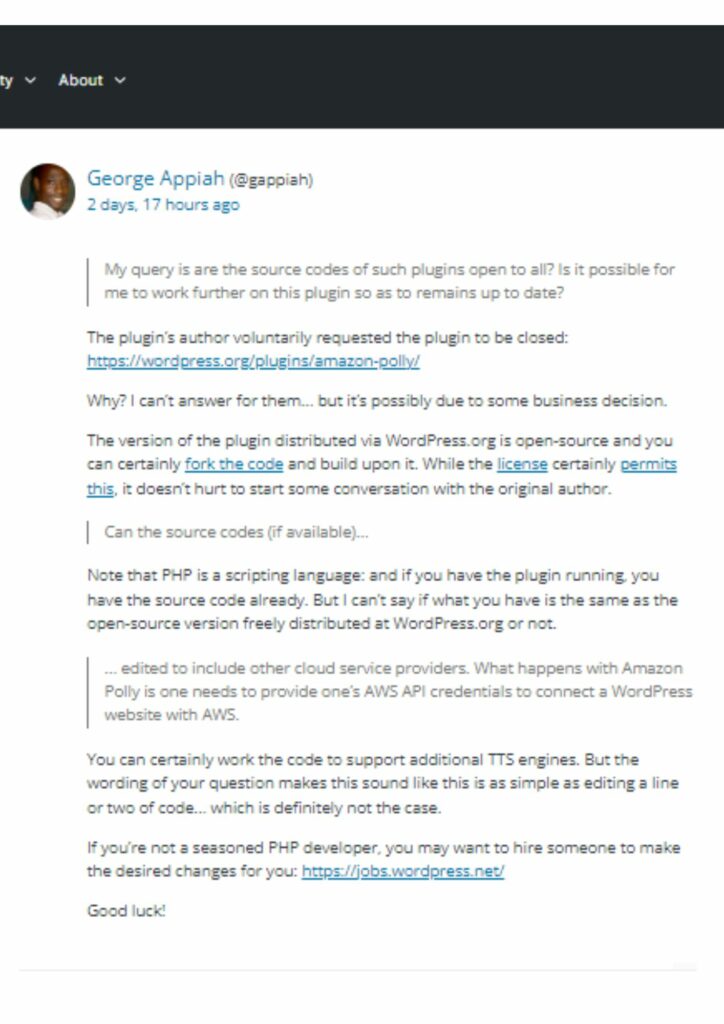

Amazon Polly plugin for text to speech: How to keep it updated and add more cloud service provider under its ambit
byu/DigitalSplendid inWordPressComment
byu/DigitalSplendid from discussion
inWordPress
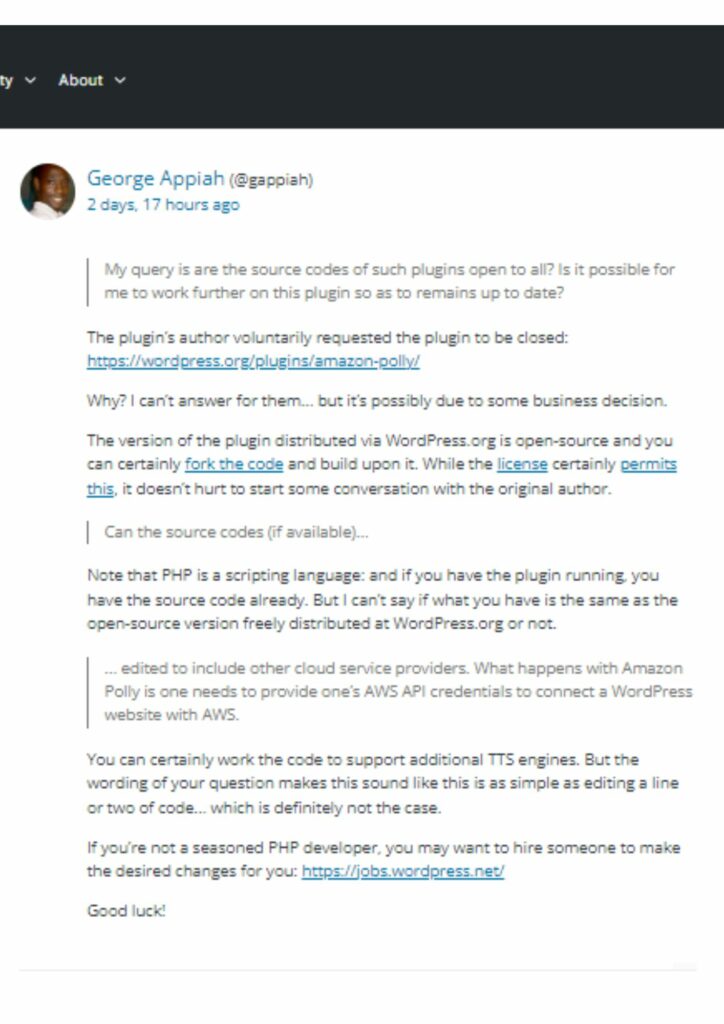

Unable to activate WooCommerce plugin
byu/DigitalSplendid inWordPress
Comment
byu/DigitalSplendid from discussion
inWordPress
Comment
byu/DigitalSplendid from discussion
inWordPress
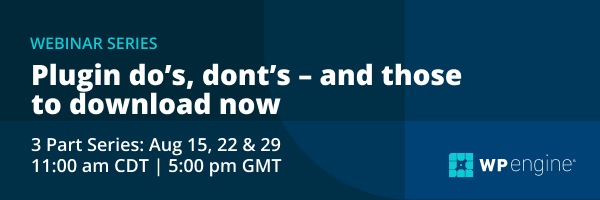
Blog, Brand (WordPress), News, Partner News, Web Development & Internet Marketing, WordPress, WP Engine
Source: WP Engine newsletter dated 8 Aug 2023
More than 60,000 plugins are available in the WordPress Plugin Directory—and that’s not including premium plugins or those on third-party directories. We’ve scoured through them all and have curated a list of do’s and don’ts—and those you need to download now.
Join us on August 15, 22, and 29 as we share our ultimate guide to plugins, walk you through some of the best plugins for beginner and intermediate users, and dive deep into a few specialized plugins that you didn’t know you needed.
This three part webinar series will cover the following topics:
We hope to see you there,
WP Engine Events

Blog, Brand (WordPress), Offers, Web Development & Internet Marketing, WordPress, WP Engine
Source: WP Engine newsletter dated 3 August 2023
In last week’s webinar, on WP Engine’s Builder Tools we shared a few of the recent improvements to WP Migrate. We extended our existing database export functionality to be a full-site export – adding the ability to include media files, themes, plugins, and even WordPress core files.
You can also drag and drop this exported zip file right into Local, and in a matter of minutes, spin up the site on your local machine. Meaning you can build locally in a low-stress, low-risk environment.
One really cool thing about when an export is imported into Local is Local will automatically match PHP and MySQL versions to the export files! Making the whole remote to Local workflow faster and easier than it’s ever been.
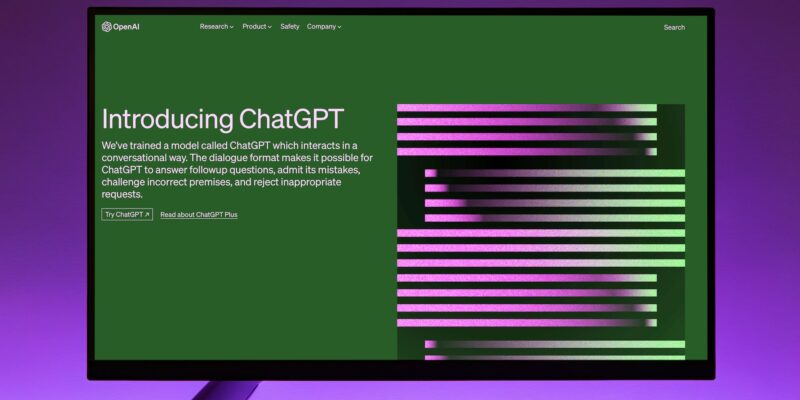
Blog, Brand (WordPress), ChatGPT, Discussion, Discussion (WordPress), Web Development & Internet Marketing, WordPress
Cost associated with leveraging ChatGPT for WordPress sites in content niche
by u/DigitalSplendid in WordPress
Paid ChatGPT subscription mandatory?
Is ChatGPT subscription needed in order for this plugin to work. I activated AI Engine and added a chatbot. But it is showing:
You exceeded your current quota, please check your plan and billing details. (OpenAI)…
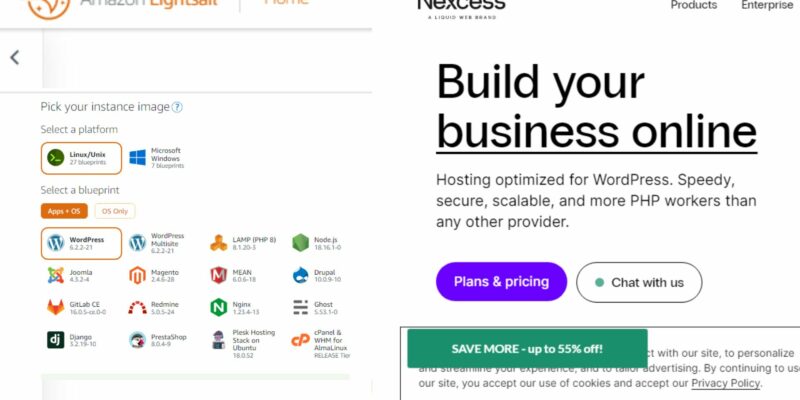
AWS, AWS LightSail, Blog, Brands, Nexcess, Web Development & Internet Marketing, WordPress
When it comes to hosting your WordPress website, choosing the right hosting provider is crucial for ensuring optimal performance, security, and ease of management.
In this article, we will compare two popular hosting services: Nexcess and AWS Lightsail, to help you make an informed choice.
Nexcess is a managed WordPress hosting service that offers a convenient and hassle-free way to host your WordPress site, as they handle essential tasks like server setup, maintenance, security, and backups, allowing you to focus on your website’s content and growth.
AWS Lightsail provides pre-configured blueprints specifically designed for WordPress, making it effortless to set up a WordPress instance with just a few clicks. These blueprints include the necessary software, configurations, and settings to get your WordPress site up and running quickly.
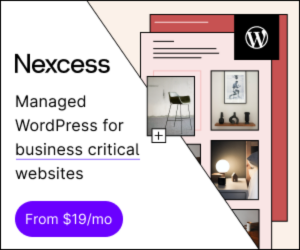
Nexcess is a well-known managed hosting provider that specializes in hosting WordPress sites and other applications. With over 20 years of experience in the industry, Nexcess has built a reputation for reliable and high-performance hosting solutions. Here are some key features of Nexcess managed WordPress hosting:
AWS Lightsail is Amazon Web Services’ managed VPS service, which can be used to host WordPress sites on the AWS cloud infrastructure. Let’s explore some key features of AWS Lightsail:
Demo of launching a WordPress site using AWS Lightsail:
Managing multiple WordPress websites under one AWS Lightsail hosting plan through Plesk
Here are the high-level steps to launch a WordPress site with Nexcess hosting:
Overview of how to make a WordPress site live with Nexcess
While not denying that Lightsail is an easy-to-use platform, launching a WordPress site requires more technical expertise using Lightsail versus Nexcess. For instance you need to take a call which blueprint to use out of numerous options including WordPress by Bitnami, Plesk Hosting Stack on Ubuntu, and cPanel.
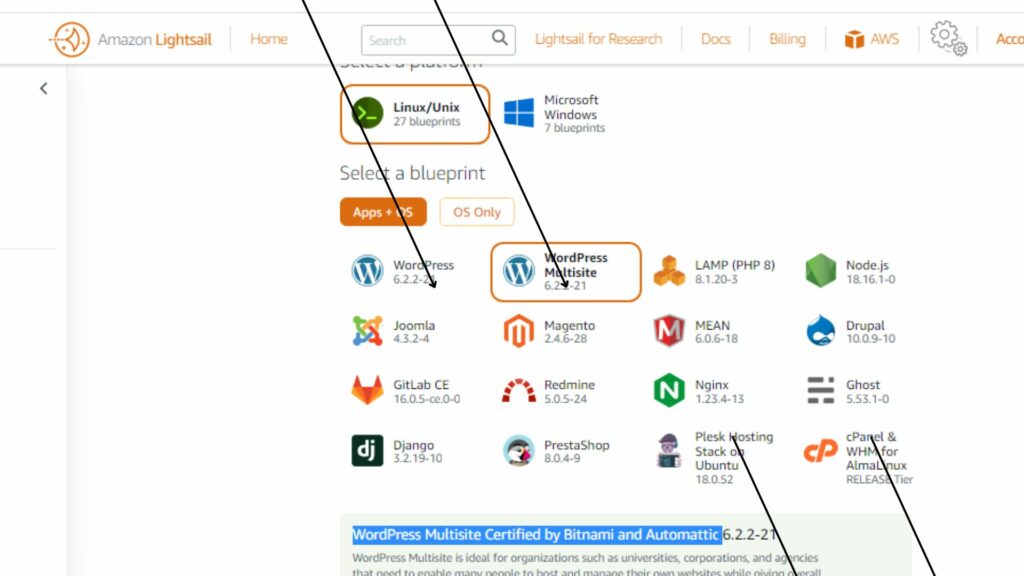
Making the Choice: Nexcess or AWS Lightsail?
Choosing between Nexcess and AWS Lightsail for managed WordPress hosting depends on your specific needs and preferences. If you value performance optimization, expert support, and a hosting provider specialized in WordPress hosting, Nexcess may be the better choice. On the other hand, if you are looking for an easy-to-use platform with predictable pricing and the ability to leverage other AWS services, AWS Lightsail could be a suitable option.
Consider factors such as your website’s traffic, scalability requirements, technical expertise, and budget when making your decision. Both providers offer solid managed hosting solutions, so whichever you choose, rest assured that your WordPress website will be in capable hands.

